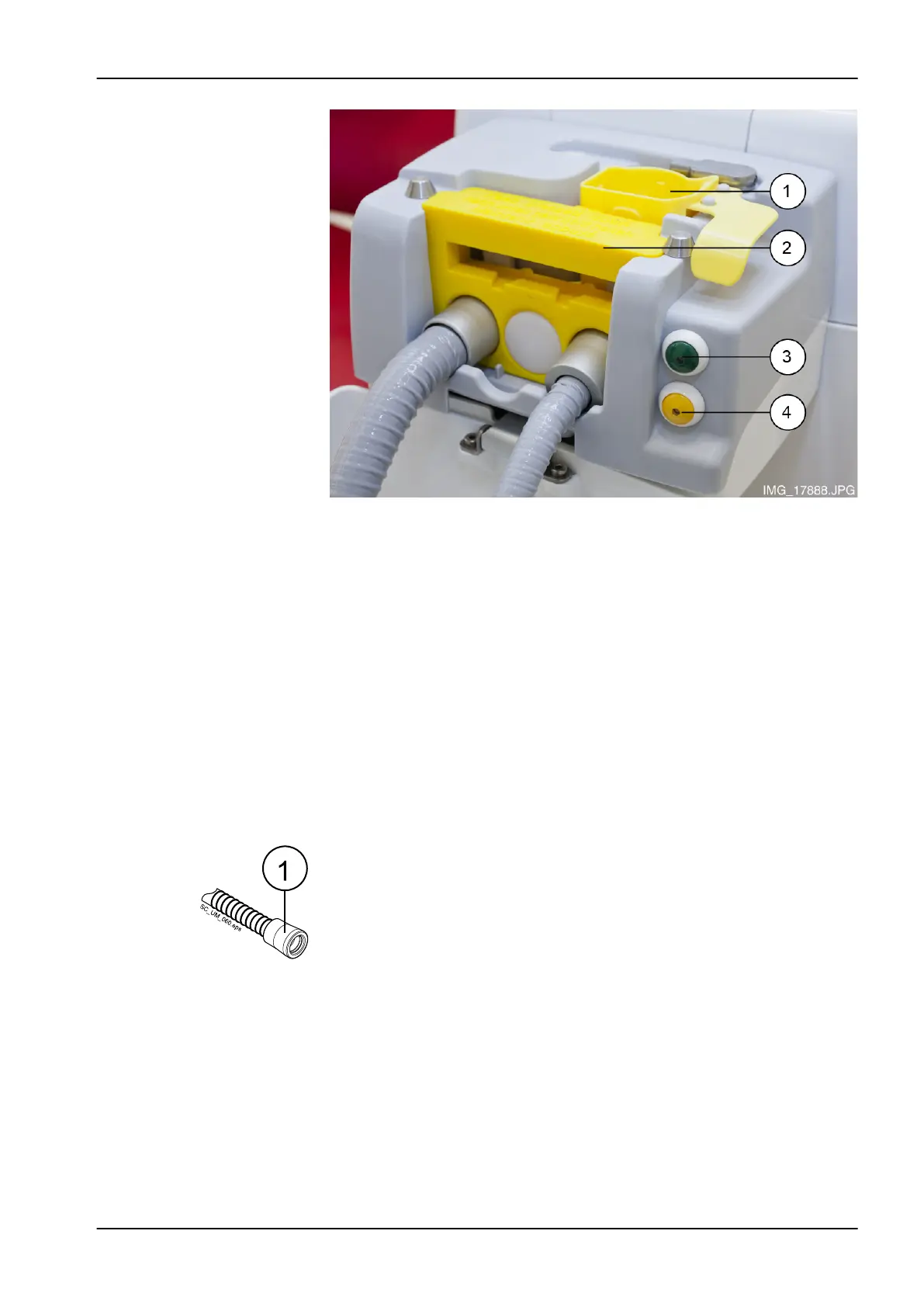1. Dosing cubic
2. Suction tube cleaning holder
3. Start button (green)
4. Cancel button (yellow)
7. When the cleaning program is completed, help message H 42 is
displayed. Return the suction tubes to the suction holder and close the
suction cleaning cover.
8. If suction disinfectant is left in the dosing cubic after the cleaning cycle,
clean the cubic under running water.
Results
The dental unit is now ready for normal operation.
NOTE
Before attaching the handpieces back on the suction tubes, wipe the
identification bushings (1) with Planmeca approved surface disinfectant.
23 Flushing and cleaning programs
User's manual Planmeca Compact i 117
