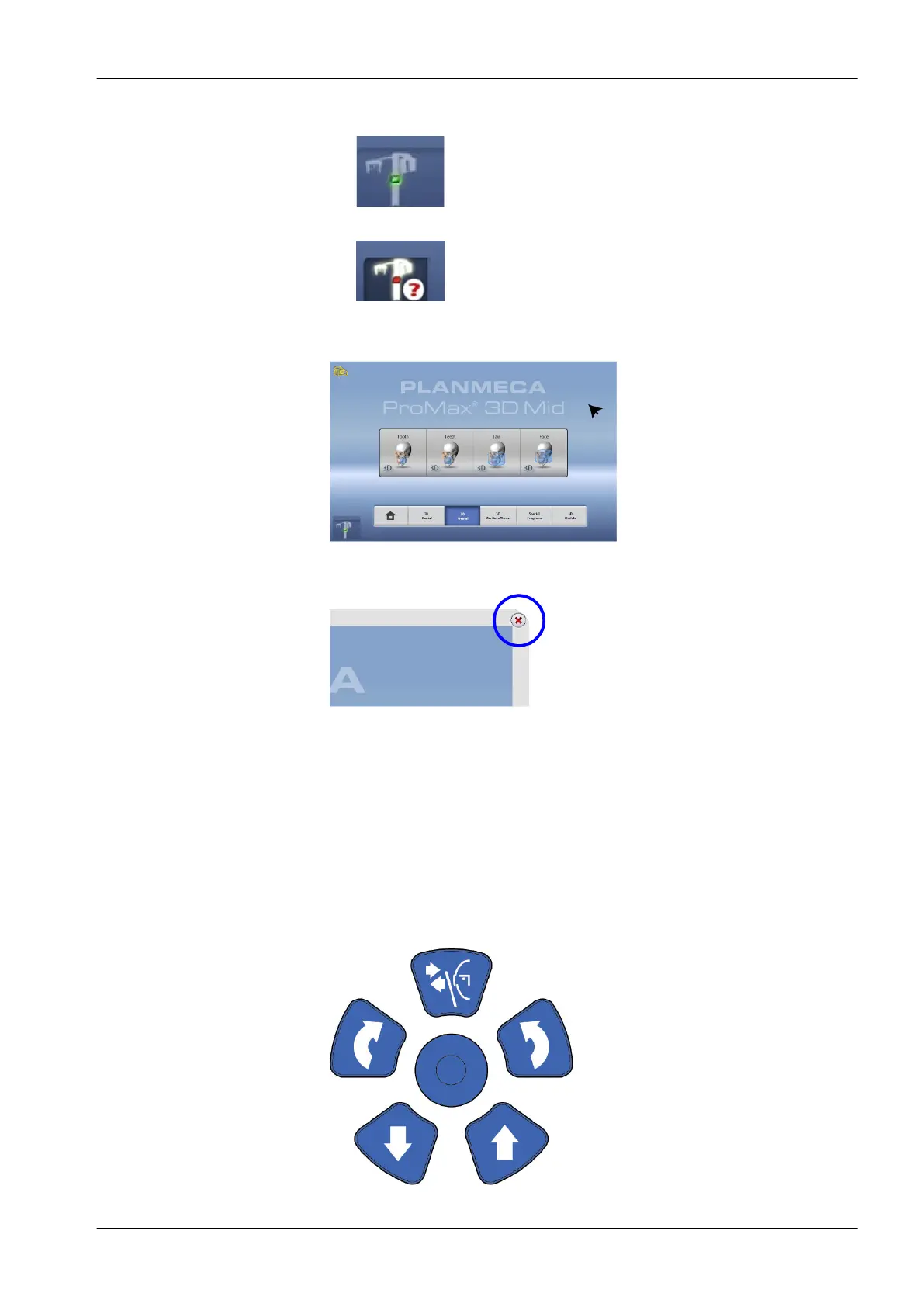• A green icon indicates that the connection is working:
• A red icon indicates that the connection is not working:
Restart the X-ray unit if the icon is red.
To move the control panel screen, drag it with your mouse.
To close the application, click on the small red cross in the top right corner of
the screen.
6.10 Patient positioning controls
NOTE
Never allow patients to press the positioning controls when they are
positioned in the X-ray unit.
NOTE
Pressing any of the positioning controls (button or joystick) switches the
patient positioning lights on. The lights automatically switch off after two
minutes. To switch them off earlier, press the positioning joystick.
6 Main parts
User's manual Planmeca ProMax 19