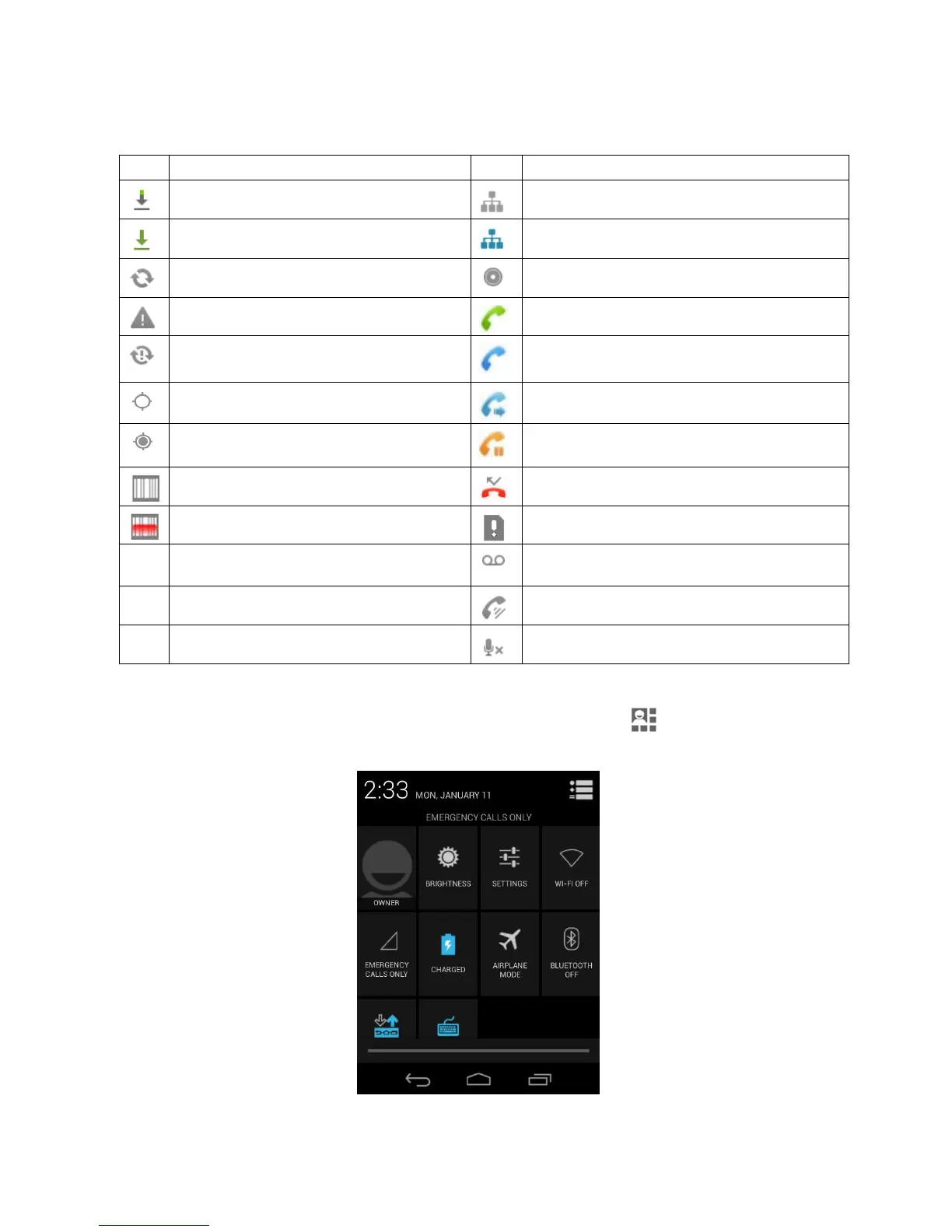Icon
Meaning
Downloading data
Ethernet status - disconnected
Download finished
Ethernet status - connected
Synchronizing data
Music player active
Error with sync or sign-in
Call in progress
The terminal could not synchronize data with
the computer
Call in progress using a headset with Bluetooth
technology
GPS is turned on
Call forwarding turned on
Receiving location data from GPS
Call on hold
Scanner is disabled
Missed call
Scanner is enabled
No SIM card is installed
New Voicemail message
Speaker phone is on
Call is muted
3.6.3
Quick Settings
You can set the Settings quickly. To view the Quick Settings, touch the button on the top right of
the Notifications panel.