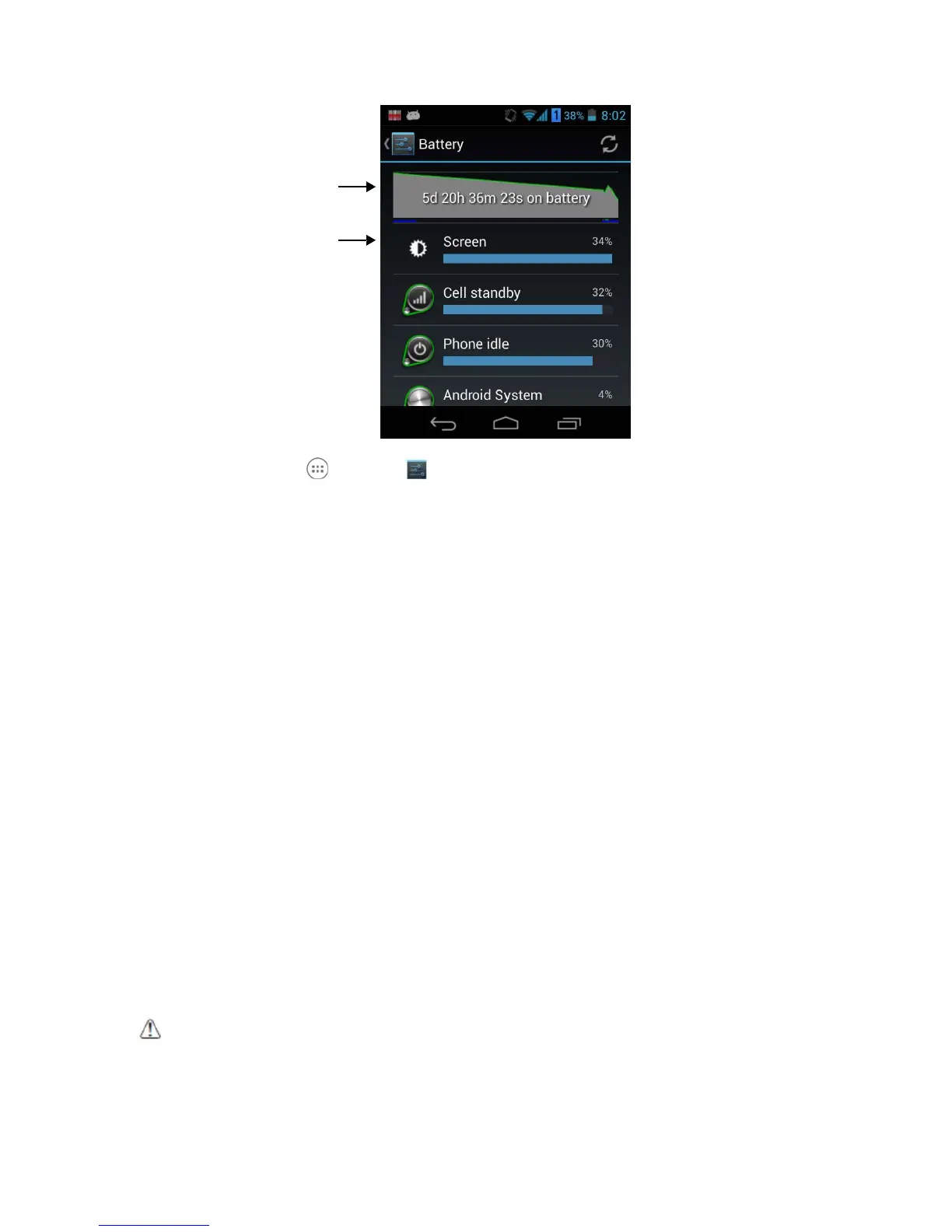Touch to view
History details
Touch an item to view
usage details and adjust
power use.
☞
NOTE:
Touch All Apps > Settings > Battery to display information the Main battery status and
Backup battery status (charging or
discharging), the level (percentage) of charge remaining on the battery, and a
breakdown of battery
usage statistics for any running apps and services.
Please set up the charging the Backup Battery from Main Battery or Main Battery from USB Cable. Also set the average of
alert massage of Low battery level or Critical low battery level using Battery Warning Level.
4.19 Resetting the Terminal
There are three types of system resets: a Soft Reset, a Hard Reset, or a Factory Reset. The soft and
hard resets preserve all data stored in the file system. Contact a technical support representative for
more information on how to perform a Factory Reset.
Soft Reset (Warm Boot)
A soft reset re-boots the terminal without losing RAM data, terminates all running applications,
reloads the OS, and launches Autoinstall, which re-initializes any APK files in
₩AutoInstall₩ folder.
You would perform a soft reset 1) when the terminal fails to respond, 2) after installing software
applications that require a reboot, or 3) after making changes to certain system settings.
To perform a Soft Reset:
1. Press the Power button for 3 seconds and choose the Reboot on the power menu.
2. When the reset is complete, the Desktop appears.
Hard Reset (Cold Boot)
CAUTION:
A hard reset erases all of the data and applications stored in RAM memory, reloads the
OS, and launches Autoinstall, which installs any APK files in the ₩AutoInstall₩.
ATTENTION :
Une réinitialisation matérielle (hard reset) efface toutes les données et les applications stockées dans la
mémoire RAM du terminal. Elle charge à nouveau le système d'exploitation, et lance la procédure d’Autoinstall, qui installe
tous les fichiers APK dans le répertoire ₩ AutoInstall