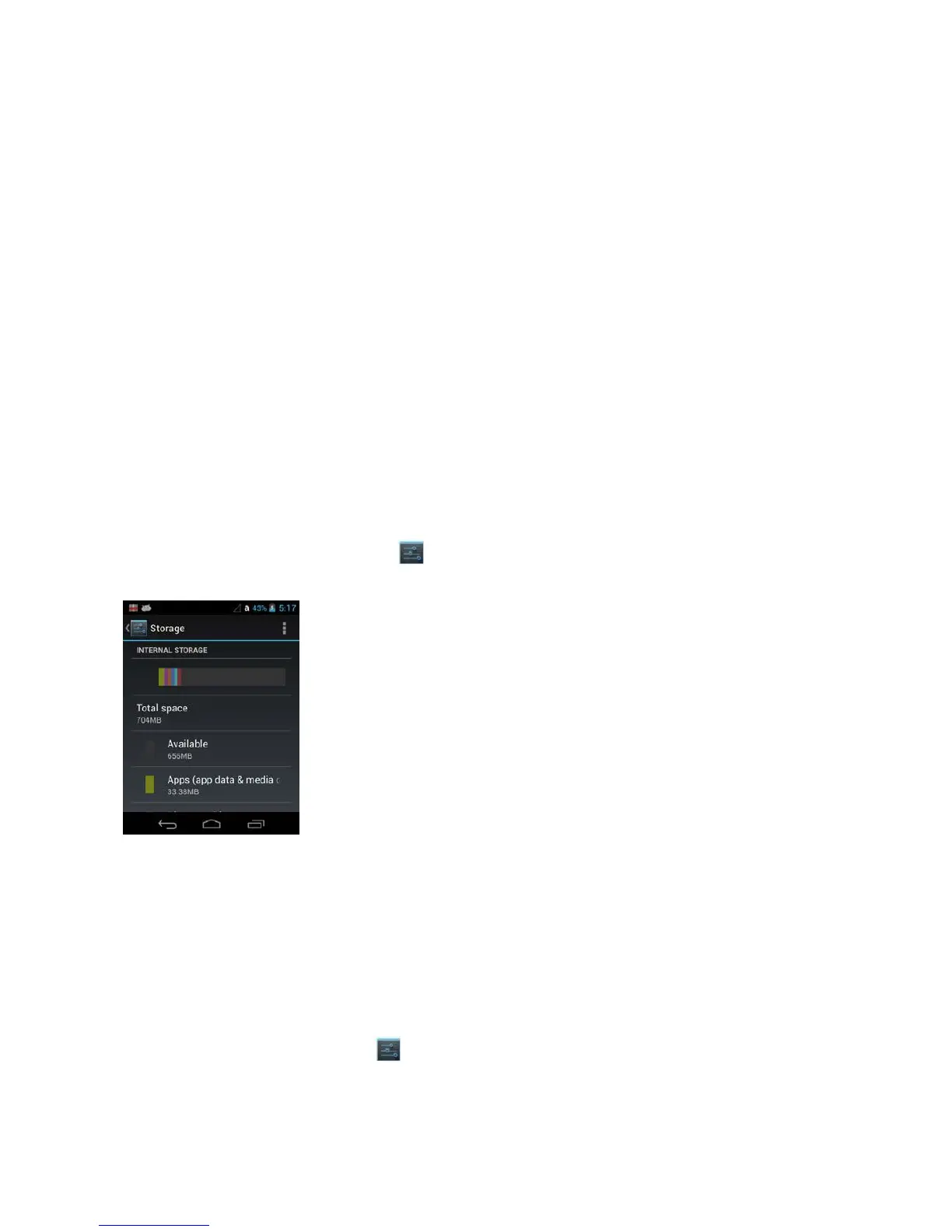By default, the display automatically adjusts the orientation of the screen between
landscape and portrait
when the terminal is rotated. Touch the Auto-rotate screen
checkbox to toggle the option on or off.
Screen timeout
The Screen timeout setting enables you to customize backlight functionality for the display.
Select how many
minutes or seconds you want to elapse before the backlight automatically
turns off and the terminal
enters Suspend mode (see page X-XX).
Wakeup Source
It is shown the change condition from Resume mode to Suspend mode
Font size
To adjust the font size on the system.
9.1.2.3 Storage Settings
Touch Storage from the Settings screen to view use and space statistics for the
internal storage on
the terminal and the installed SD card.
9.1.2.4 Battery Settings
See 4.18 Managing Battery Power
9.1.2.5 Apps Settings
Touch Apps from the Settings screen to view, evaluate, and modify how
applications installed on
the terminal utilize memory and storage resources