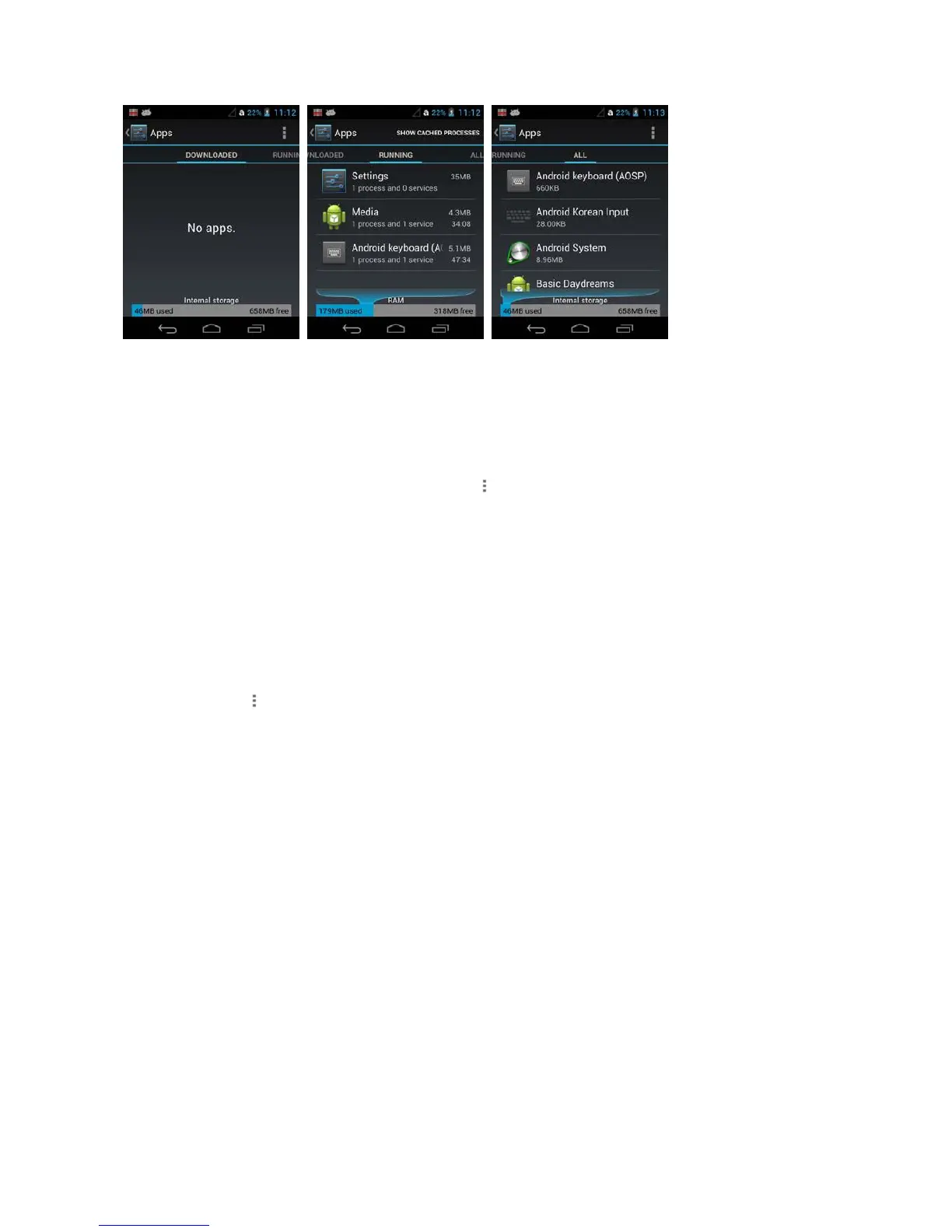Touch the tabs at the top of the Apps screen to view lists organized into three categories:
Downloaded
Displays all apps downloaded to the terminal.
To sort the list, press the Menu button
at the top of the screen,
and then touch Sort by
size or Sort by name or touch the Reset app preferences to reset of App environment
setting.
Running
Displays application processes and services running on the terminal and cached
background
processes. Touch Show cached processes or Show running services
at the top of the
screen to switch between the lists.
All Displays
all apps stored on the internal storage of the terminal. To sort the list, press the Menu
button at the top of the screen, and then touch Sort by size or Sort by name. or
touch the Reset app preferences to reset of App environment setting.
Displayed at the bottom of each category screen is the memory or storage type, the
amount of storage or memory used by the listed applications, and the amount of free
space remaining.
Managing Apps
The App info screen contains detailed statistics on an app including the amount of
storage or cache
utilized, default launch settings, and access permissions granted to the
app. Statistics useful when
troubleshooting slow terminal performance, low memory
issues, or an unresponsive application. The
App info screen also provides access to
perform the following actions:
•
force stop the app,
•
uninstall the app,
•
show notifications,
•
clear stored data,
•
clear cache, or
•
clear any Launch by default settings assigned to the app.