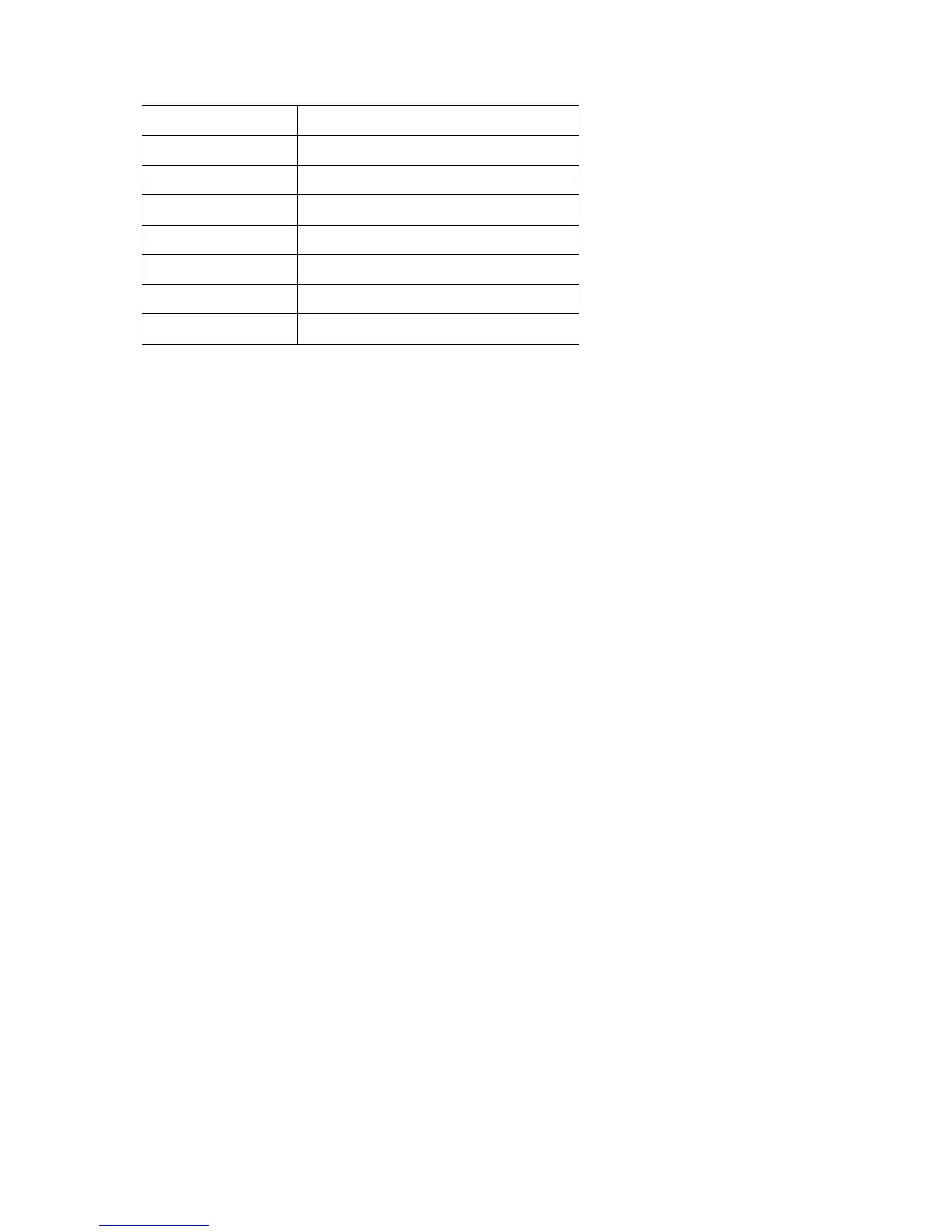F3 No Action
F4 No Action
F5 No Action
F6 No Action
F7 No Action
F8 No Action
F9 No Action
F10 No Action
6 Using the Image Engine
6.1 Overview
The HANDY TERMINAL contains an N560X 2D image engine that instantly reads all popular 1D and
2D bar codes and supports omni-directional aiming and decoding or a N4313 1D laser engine that
reads all popular 1D bar codes. The image engine can also capture digital images, such as
signatures and pictures.
☞NOTE:
It may not read the barcode due to specular reflection if scanning from directly above. Try again after
changing angle.
☞NOTE:
It may not read the barcode, if this handy terminal is too close to or too far from the barcode even if the
barcode is within the aiming range. Move the handy terminal toward or away from the barcode slowly and try again. The
aiming range is for reference only.
☞NOTE:
It may not read the barcode if the barcode surface is curved. Scan the barcode at the center of the aiming
range.
☞NOTE:
It may not read the barcode if the barcode surface is dirty. Try again after cleaning the barcode.
☞NOTE:
It may not read the barcode if the image engine window is dirty. Try again after wiping the window with a
cotton swab or similar soft object gently.
☞NOTE:
It may not read the barcode according to the direct sunlight or the brightness of the surrounding. Try again
away from the direct sunlight. Try again after adjusting the brightness of the surrounding if indoors.
☞NOTE: It may not read the barcode if it is blue on white background. Try again after changing angle or
adjusting the brightness of the surrounding.
☞NOTE:
It may not read the barcode if it is black on silver background. Try again after changing angle or
adjusting the brightness of the surrounding.
☞NOTE:
Bar codes printed on glossy or laminated paper are best read at angles greater than 5° in relation
to the Laser Engine. This prevents bright illumination reflections from being returned to the Laser Engine..
☞NOTE:
Performance may be impacted by bar code quality and environmental conditions