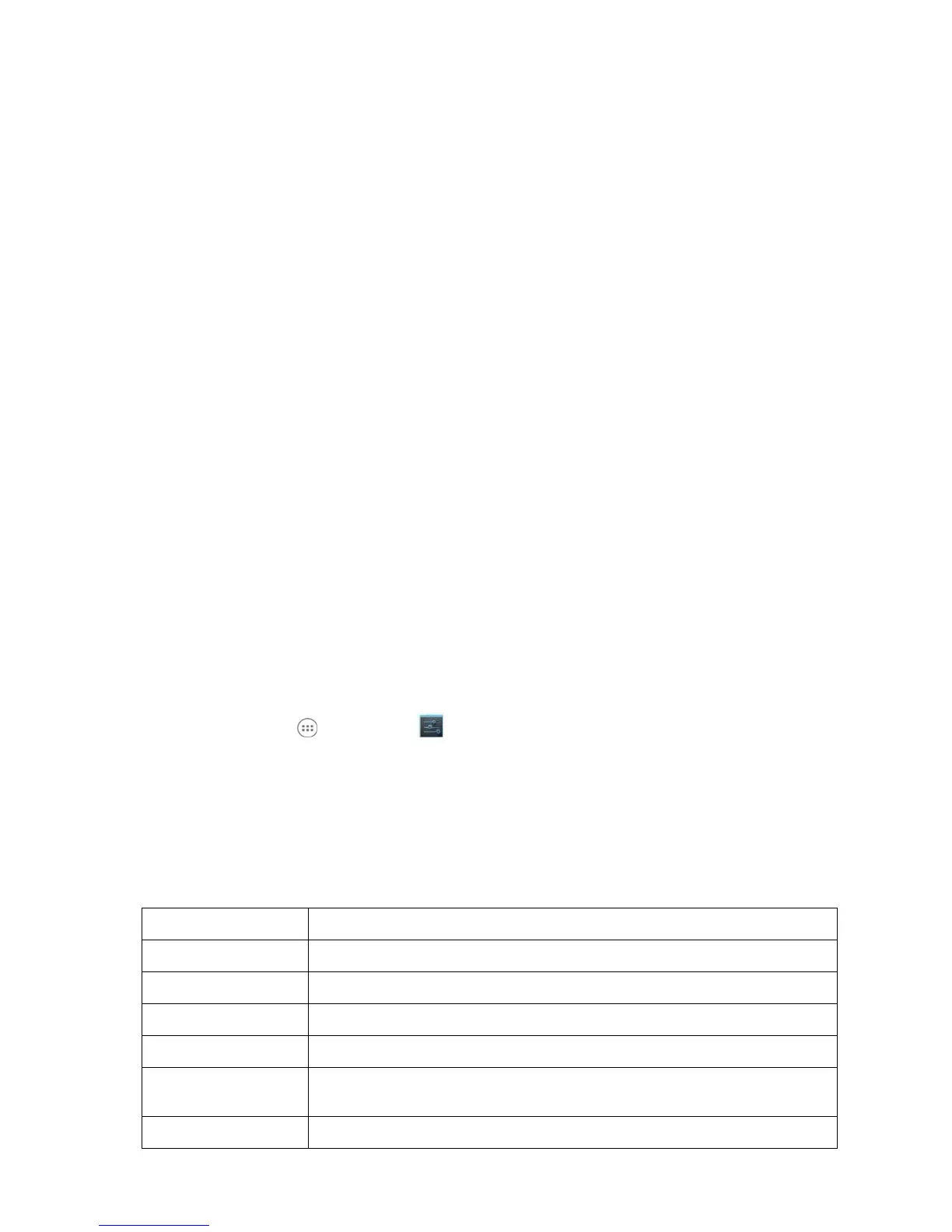To Perform a Hard Reset:
1. Press and hold the Power button for 8 seconds until the terminal starts to re-boot.
2. When the reset is complete, the Desktop appears.
To perform a Hard Reset if the terminal has stopped responding, press and hold the Power button
for 8 seconds until the terminal starts to re-boot.
4.20 Suspend Mode
Suspend Mode suspends terminal operation. The terminal appears to be “off” when in Suspend
Mode. The terminal is programmed to go into Suspend Mode automatically when inactive for a
specified period of time. You can set this time period in the Power setting.
To suspend and resume operation, press the Power button. You may also press the front Scan key
to wake a suspended device unless the battery door has been removed and replaced.
☞NOTE:
You should always put the terminal in Suspend Mode when you change the battery pack; see Changing the
Battery Pack on paragraph 4.17.
Troubleshooting Suspend/Resume
If the terminal does not wake when you press the Power button, the main battery might be too low
to resume operation. To check, remove the battery and install a fully charged battery or connect the
terminal to a Handy Terminal charging peripheral.
4.21 Memory Allocation
You can verify file storage and program memory in System Properties.
1. Touch
All Apps > Settings > Device > Storage.
4.22 Care and Cleaning of the Products
When needed, clean the image engine window and the LCD display with a clean, non-abrasive, lint-
free cloth. The terminal can be cleaned with a damp cloth.
4.23 PM60 Technical Specifications
Model PM60
Operating System Android 4.2.2 (Jelly Bean)
Application Software Tools and Demos
Processor Cortex-A8 1GHz
Memory 512MB RAM X 1GB Flash
Storage Expansion User accessible Micro SD memory card slot.
Display 3.5 in. transmissive active matrix 65K color LCD with backlight, VGA (480 x 640)
