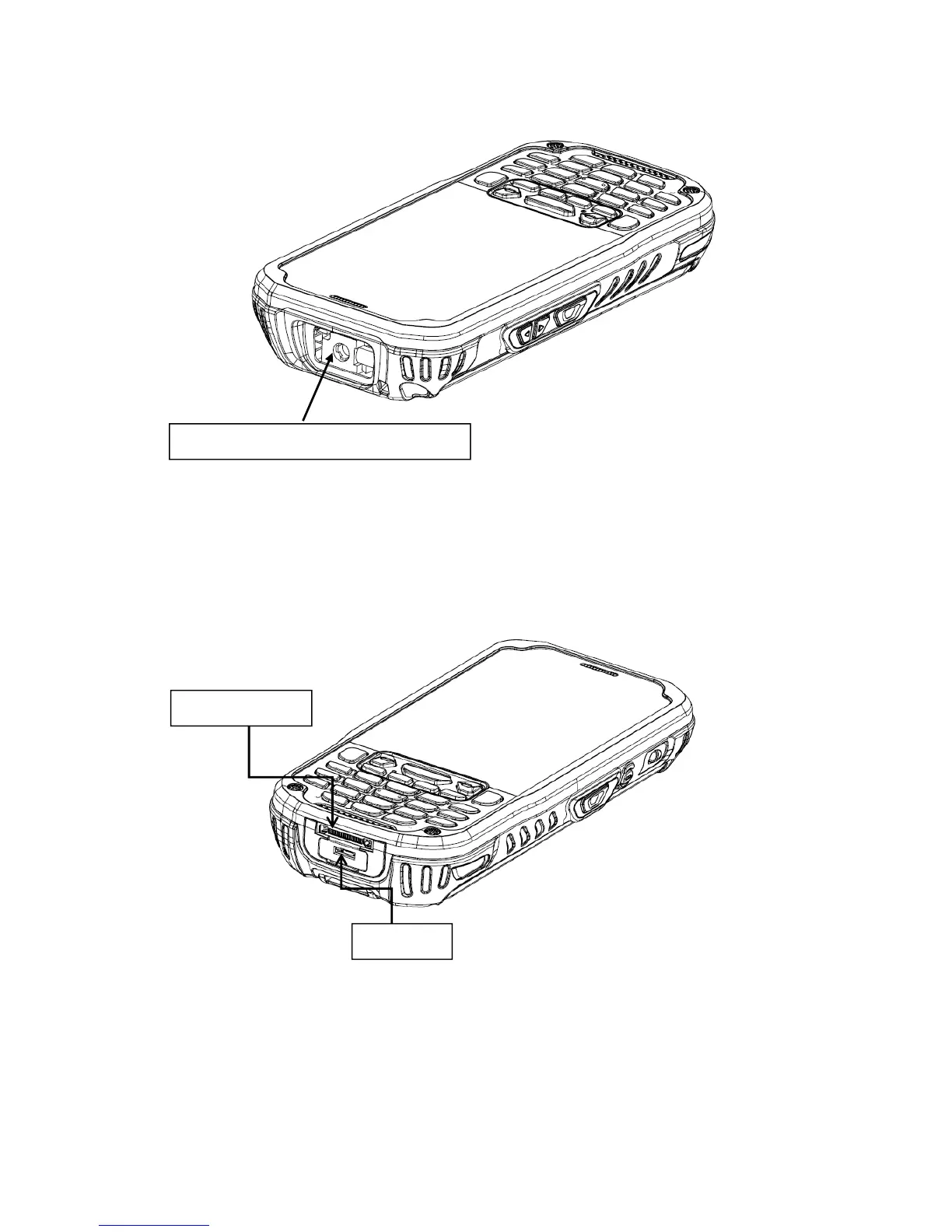4.11 Top Panel Layout
Image Engine Window
The angled image engine reads and decodes most popular bar code symbolizes.
For more information, see Using the Image Engine on paragraph 6.
4.12 Bottom Panel Layout
HandyLink Connector
The HandyLink mechanical connector is designed to work exclusively with HANDY
TERMINAL peripherals and cables. This connector powers the terminal, charges the main
battery, and facilitates communication. This connector supports High speed USB 2.0
communication (up to 480 Mbps)
Through this connector, you can communicate with a host workstation via MTP (or PTP);
see USB Communication on paragraph 10.4
Image engine window (with engine)
I/O connector
USB port