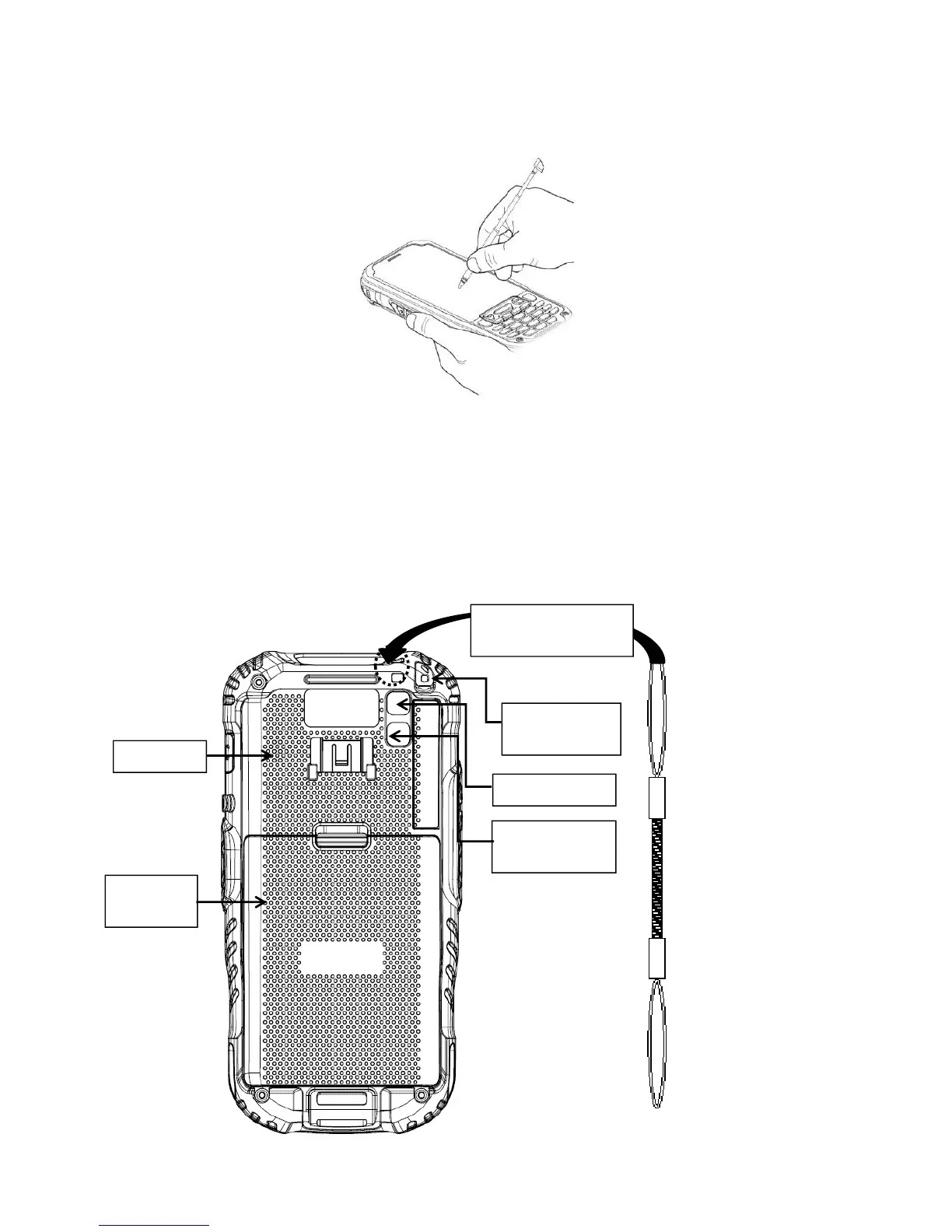7. Press the Power key to weak the terminal and check the touch panel with the stylus.
8. Verify that the screen accepts input from the stylus as usual. If not, re-apply the screen
protector.
9. Press the Power key to put the terminal back in suspend mode.
10. Clean the surface of the screen protector with a clean, non-abrasive, lint-free cloth.
11. Press the Power key to wake the terminal again.
4.7 Back Panel Layout
Battery
cover
LED window
Camera
window
Speaker
Wire spring
mount hole
Stylus and tether
mount hole