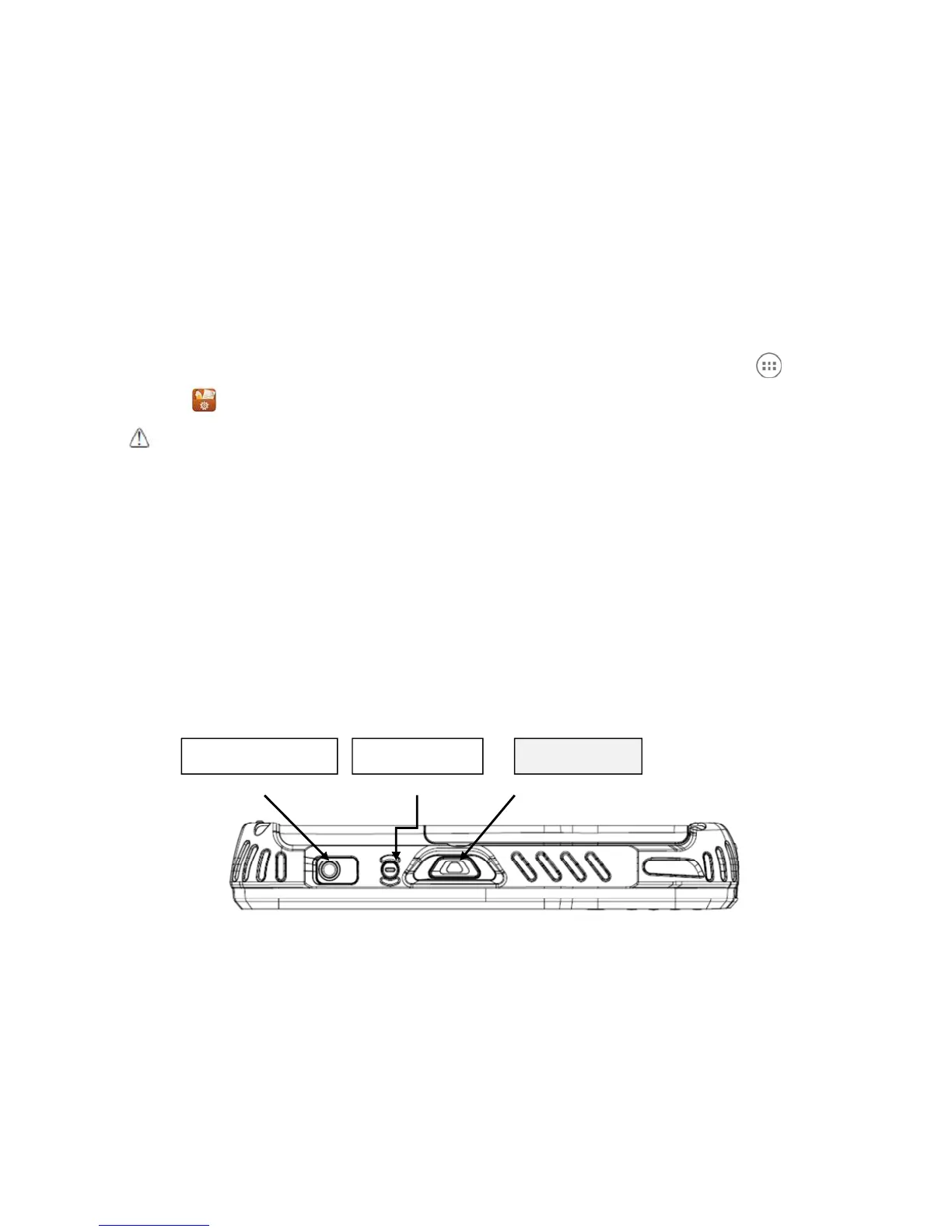1. Press the Power key to put the terminal in Suspend Mode; see Suspend Mode on paragraph
4.20.
2. Remove the battery door on the back of the unit.
3. Remove the battery and open
4. Insert the SD card with the label facing upward.
☞
NOTE:
To remove an installed SD card tap on the edge lightly to unlock the card; the card will pop out just enough
for you to grab its edge and pull it out.
5. Tap the Power key to resume operation.
6. To verify that the operating system recognizes the new memory card, open All Apps >
Tools > OI File Manager and navigate to ₩Storage₩sdcard1
₩.
WARNING:
Follow proper ESD precautions to avoid damaging the SD. Proper ESD precautions include, but are
not limited to, working on an ESD mat and ensuring that the operator is properly grounded.
Do not force the card. If you feel resistance, remove the card, check the orientation, and reinsert it.
Do not use the Micro SD card slot for any other accessories.
It is highly recommended to lock the card holder even if the card is not present.
AVERTISSEMENT
: Suivez les précautions appropriées contre les décharges électrostatiques pour éviter d'endommager
la carte SD. Ces précautions comprennent, mais ne sont pas limités au travail sur un tapis de décharge électrostatique
avec l’assurance que l'opérateur est correctement relié à la terre.
Ne forcez pas lors de l’installation de la carte SD. Si vous sentez une résistance, retirez la carte, vérifiez son orientation et
réinsérer la.
Ne pas utiliser le lecteur de carte Micro SD pour d'autres accessoires.
Il est fortement recommandé de verrouiller le support de carte même si la carte n'est pas présente.
4.10 Right Side Panel Layout
Side Button
You can use the Programs Buttons option in the Control Panel to change the functionality of
the side buttons. Scan function is assigned by default (Scan button).
EarJack
3.5pi 4pole Jack. This connector supports Ear-Mic headset
Ear jack socket Scan button Power button
