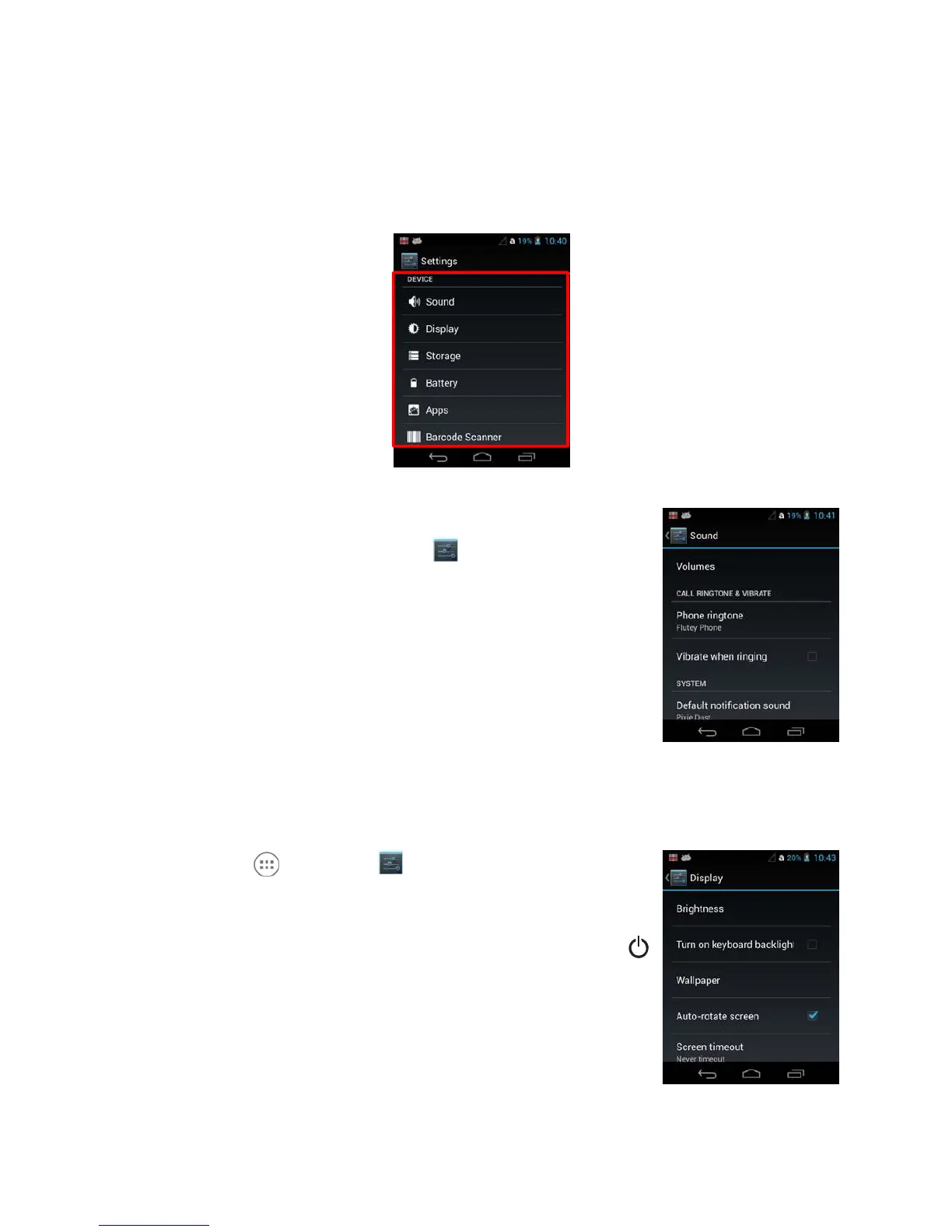☞NOTE:
The Access Point Name (APN) is the name for the settings your phone reads to set up a
connection to the gateway between your carrier's cellular network and the public Internet.
9.1.2 Device Settings
9.1.2.1 Sound Setting
Touch Sound from the Settings screen then select the
configuration setting you want to modify.
•
Volumes - Set the volume level used for music, videos,
games, other media, ring tones,
notifications, and
alarms.
•
Call Ringtone & Vibrate - Set the phone ringtone, and
turn
vibration on or off for incoming calls.
•
System- Set the Default sound for notifications and
on/off the Dial pad touch tones, Touch sounds and
Screen lock sound.
9.1.2.2 Display Settings
Touch All Apps > Settings > Display from the screen to set
the touch screen Brightness level, Turn on keyboard backlight on or
off, Wallpaper, turn Auto-rotate screen on or off, adjust the touch
Screen timeout settings, set the on display Wakeup Source, set the
on screen Font size, and
enable or disable some Power button
functions.
Turn on keyboard backlight
To turn on the keypad backlight, check the checkbox.
The duration of backlight of keypad synchronizes with LCD backlight’s.
Auto-rotate screen