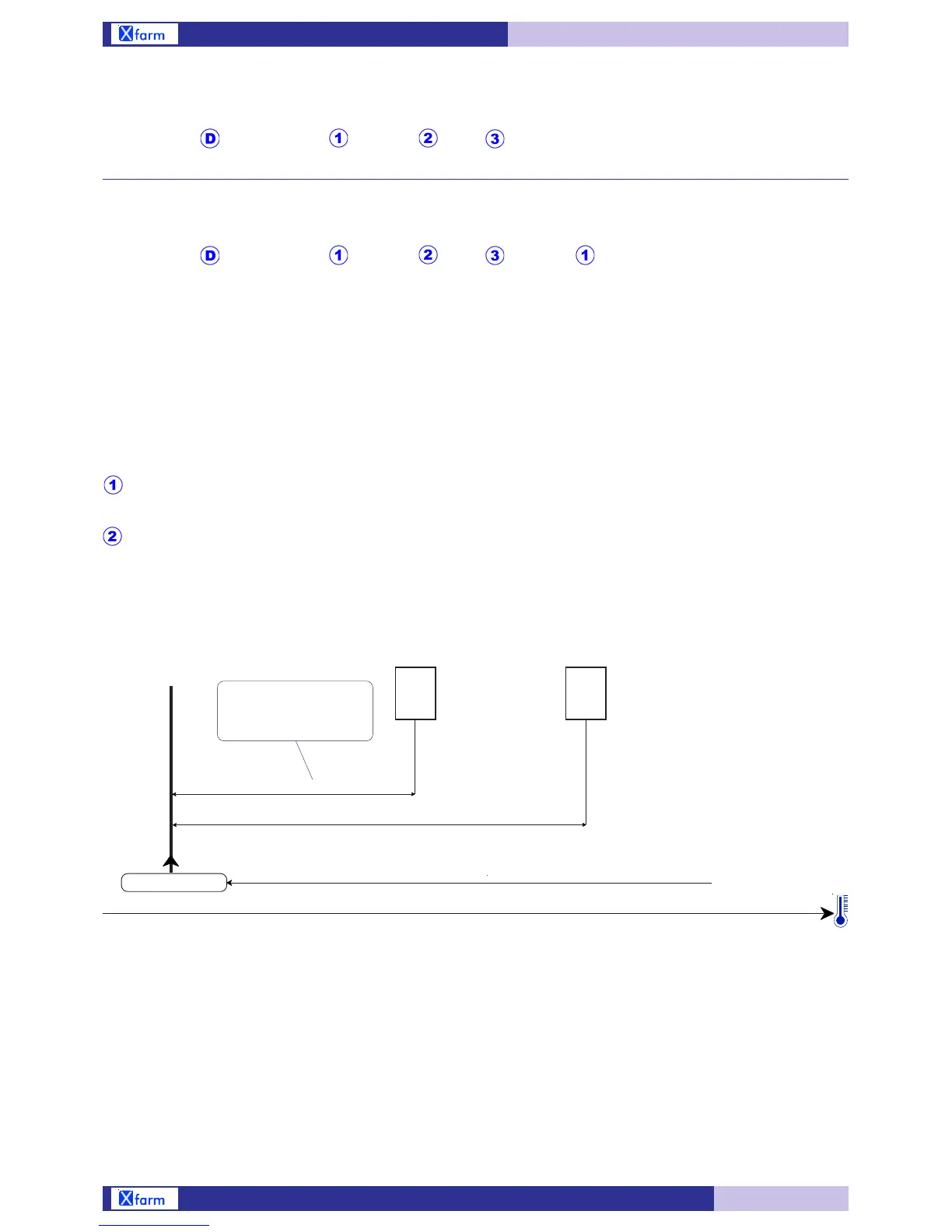36
D.1.2.3 Natural
Path: Home> Installation>> Climate> Flap> Natural
D. Installation - Flap
When Natural Air Flaps is selected, flaps works according to the signal given by the indoor temperature
probe.
The Temperature Settings of the Natural Flap relative set) refer to the set Ventilation programmed in
Settings > Climate (par. C.1): when changing the main function set (Ventilation), the sub-functions
change accordingly. This Set can be set by Calendar (par. C.4).
For example with a set Ventilation= 25.0° and a Flap.1 relative set = 2.0° the set of temperature working
of the Flap 1 will be of 27.0° (25.0° + 2.0°).
D.1.2.3 Natural> Temperature set
Path: Home> Installation>> Climate> Flap> Natural> Temperature set
Flap temperature
of the relative probe
Ventilation
Set referred to the Ventilation set programmed in Settings>Climate
This Set can be set by Calendar (see par. C.4).
FLAP
1
When this parameter has a
negative value, it’s deducted
from the Ventilation set.
It’s valid for all relative sets
Flap 2 relative set
Continue
until to...
FLAP
2
Flap 1 relative set
Temperature set of Flap 1 referred to the Ventilation set programmed
in Settings>Climate (par. C.1).
Temperature set of Flap 2 referred to the Ventilation set programmed
in Settings>Climate (par. C.1).
Flap 1 relative set
Flap 2 relative set
