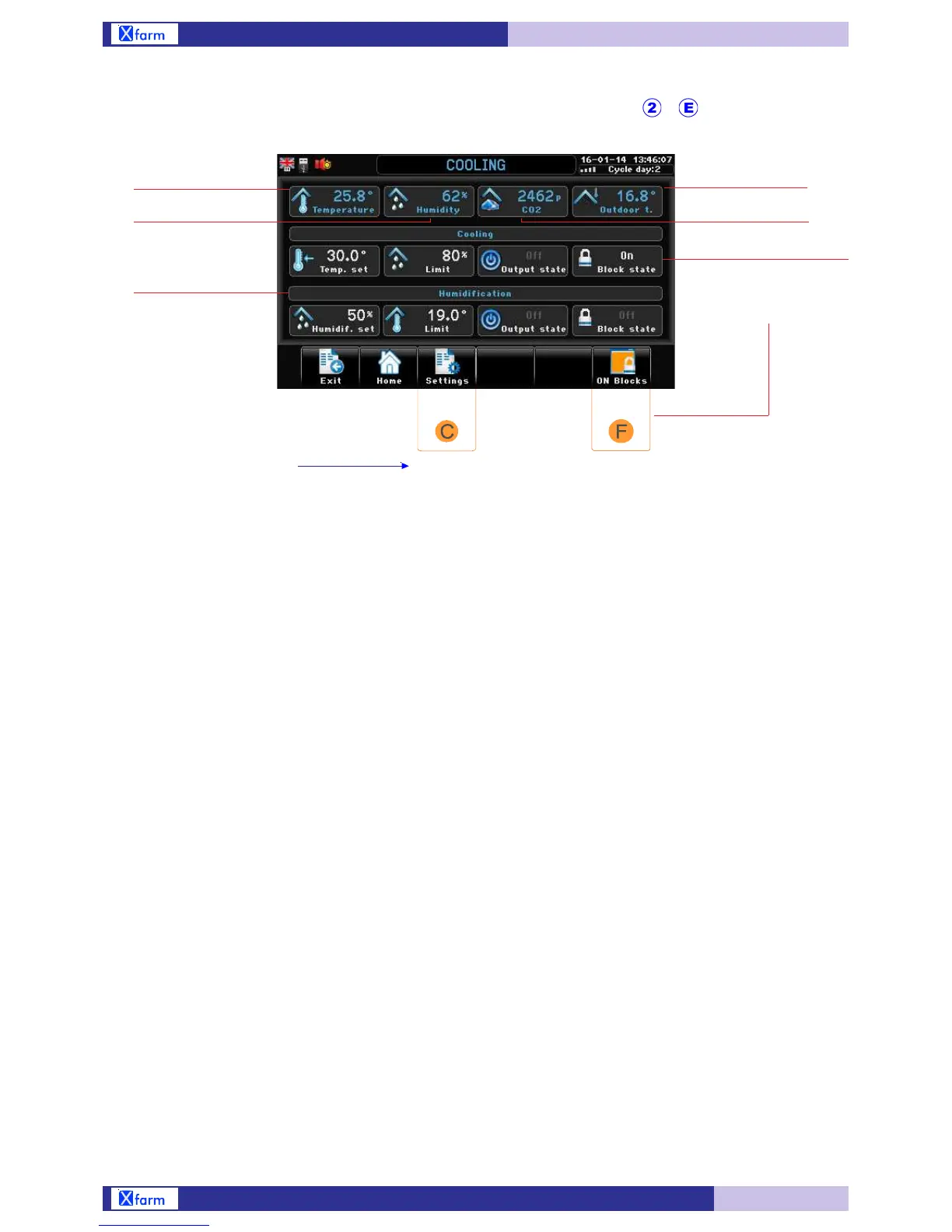9
C.1 F.1
See paragraph
VIEWING
2.E Zoom on Cooling / Humidification
path: Home> >
Cooling system is activated beyond this temperature.
Beyond this %RH humidity value the cooling system is switched off (only
when %RH probe is installed).
Cooling state: On-Off.
On= one of blocks are activated. Press F to see which block is activated.
Temp. set
Limit
Output state
Block state
Cooling
Umidif. set
Limit
Output state
Block state
Humidification system is activated below this %Rh humidity value.
Below this temperature value the humidification system is switched off.
Umidification state: On-Off.
On= one of the blocks is activated. Press F to see which block is activated.
Humidification (Only if active
*1
)
*1
Active only when humidity probe is installed and the Humidity start set is > 0.0° (see par. D.1.6).
*Note: In the screenshot you only see the display options activated in “Configuration” (see par.D.C).
Ambient humidity*
Ambient temperature Outdoor climate*
Ambient C02*
Variation set.
It is displayed only if it’s
not 0.0°. It means there
is a set conditioning.
Hit key F to display.
Humidification
*1