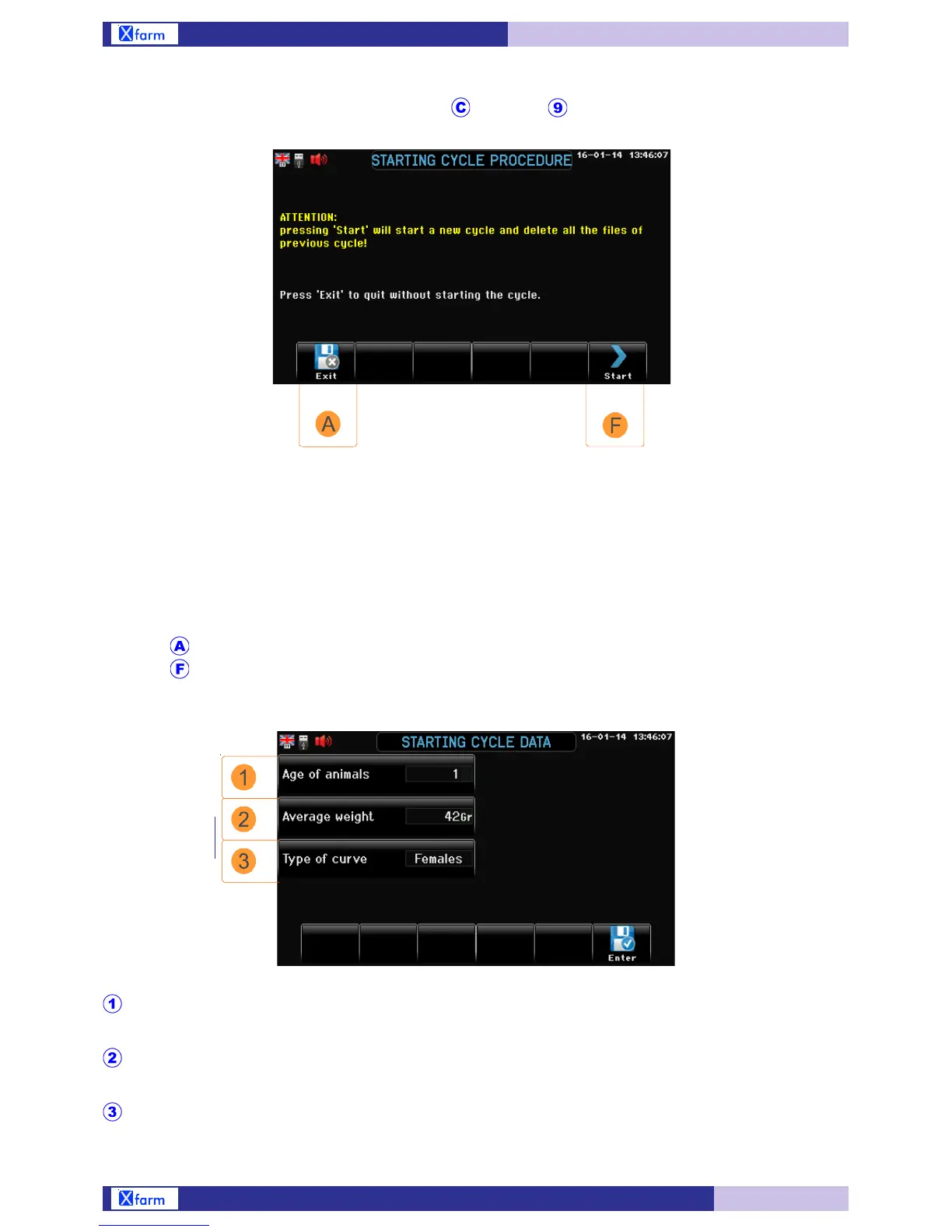28
C. Settings
C.9 Starting cycle path: Home> Settings> Starting cycle
ATTENTION
Pressing ‘Start’ will start a new cycle and delete all information from the previous cycle!
Cycle must be started up in order to enable the feed distribution and animal weighing
functions!
Important: At the beginning of a new cycle, the program automatically performs the following operations:
- resetting of all filings relevant to the previous cycle.
- recording of the weight of the silos (filed as Silos upload see par. E.6).
Pressing you go out without confirming the start up of cycle
Pressing you confirm the start up of cycle and get in the next page screenshot.
Age of the animals, in days, introduced at the start of the cycle.
Average weight of animals introduced at the start of the cycle.
Only if anilam weighing is installed and active.
Type of target curve choosen (Males or Females).
Only if animal weighing is installed and active.
Age of animals
(Range: 0...999)
Average weight
(Range: 0gr...42gr...50000gr)
Type of curve
(Range: Maschi...Femmine)
Only if Bird
weighing is active
