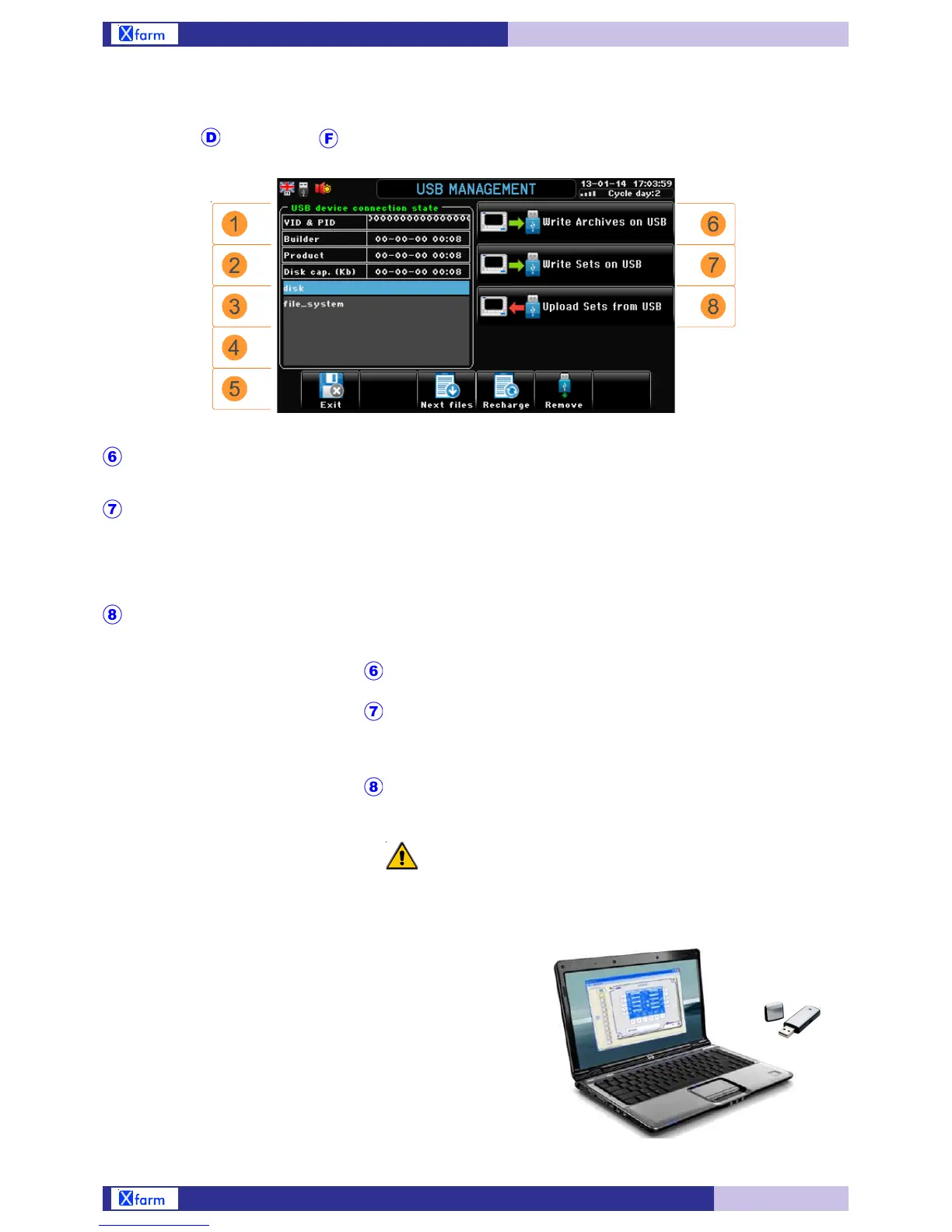77
D. Installation> USB management
D.F USB management
Path: Home> Installation> USB management
Archives can be read on PC by using the Xfarm Dialogue support
software.
All Xfarm SETS (settings) are recorded (make sure to do it after
the system testing at start up so you have a complete
configuration back-up).
You can then transfer all setting to another Xfarm unit (or in case
of unit replacement the original settings can be reloaded).
If SETS were previously recorded (see previous point) the back
SETS can be selectively uploaded as following:
The USER SET (Setting/Installation).
The INSTALLATION SET, all except:
the RECORDINGS of the flaps potentiometers (if any) and the
RECORDINGS of the load cells calibrations (if any)*.
The CONFIGURATION SET, * the RECORDINGS of the flaps
potentiometers (if any) and the RECORDINGS of the load cells
calibrations (if any).
Write archives on USB pen
Write SETS on USB pen
Upload SETS from USB pen
Data transfer
Communication with external world is by USB pen drive.
The main programming parameters, the archive
downloads and software updates can be made by PC
connection via the USB pen drive.
Attention: when importing a new Configuration set
the Xfarm working configuration might change.