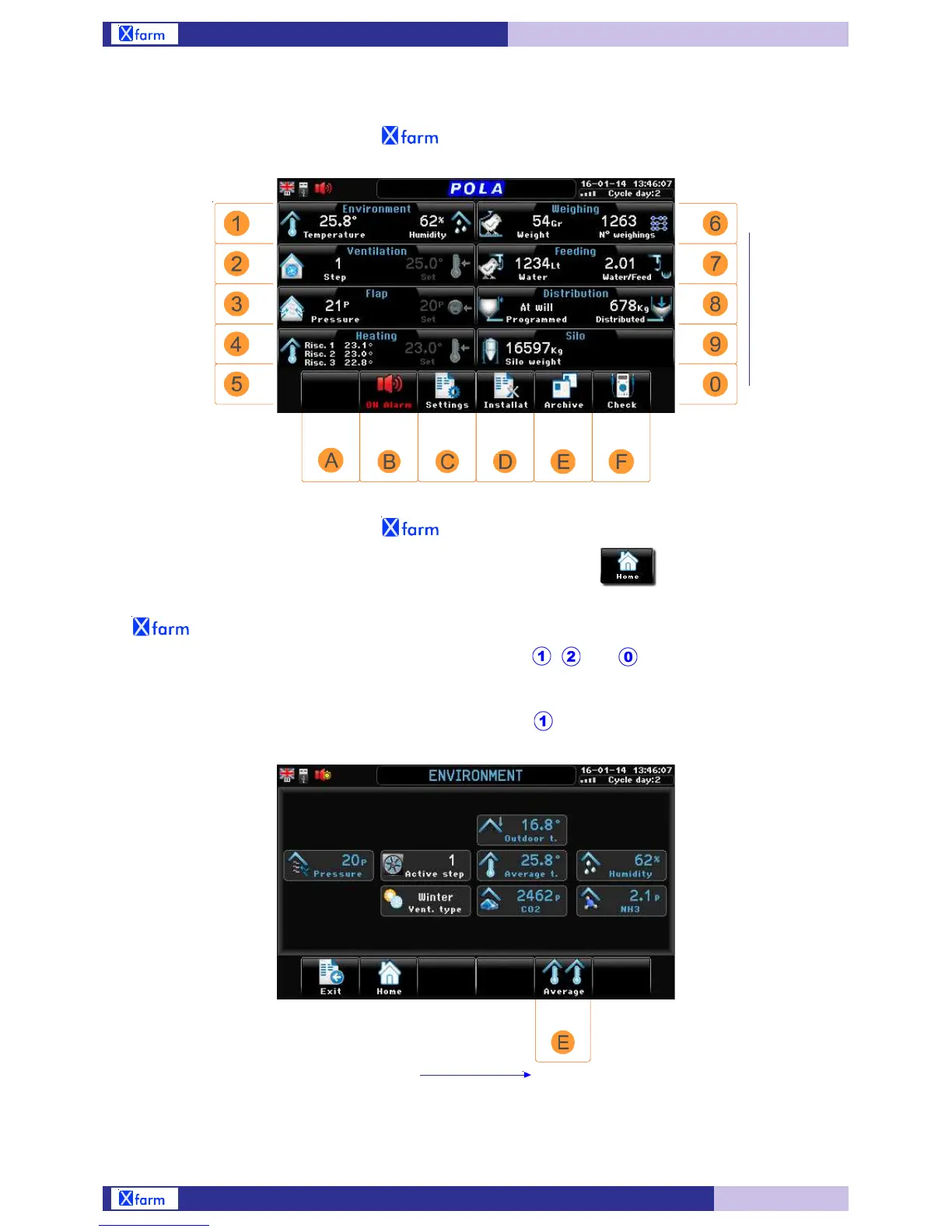6
F.2
See paragraph
Home
It’s the main reference screenshot of
It’s the main reference screenshot of which display the main system parameters.
It pops up when you switch the unit on or when you press the key .
The various screenshots and some settings too are displayed according to the basic setting made by
the configuration (see Configuration par. D.C).
From the Home page you can go to the Zoom page (keys . ....... ).
VIEWING
1. Zoom on farm ambient path: Home>
Only if
Feeding is
active.
Note: In the screenshot you only see the display options activated in “Configuration” (see par.D.C).