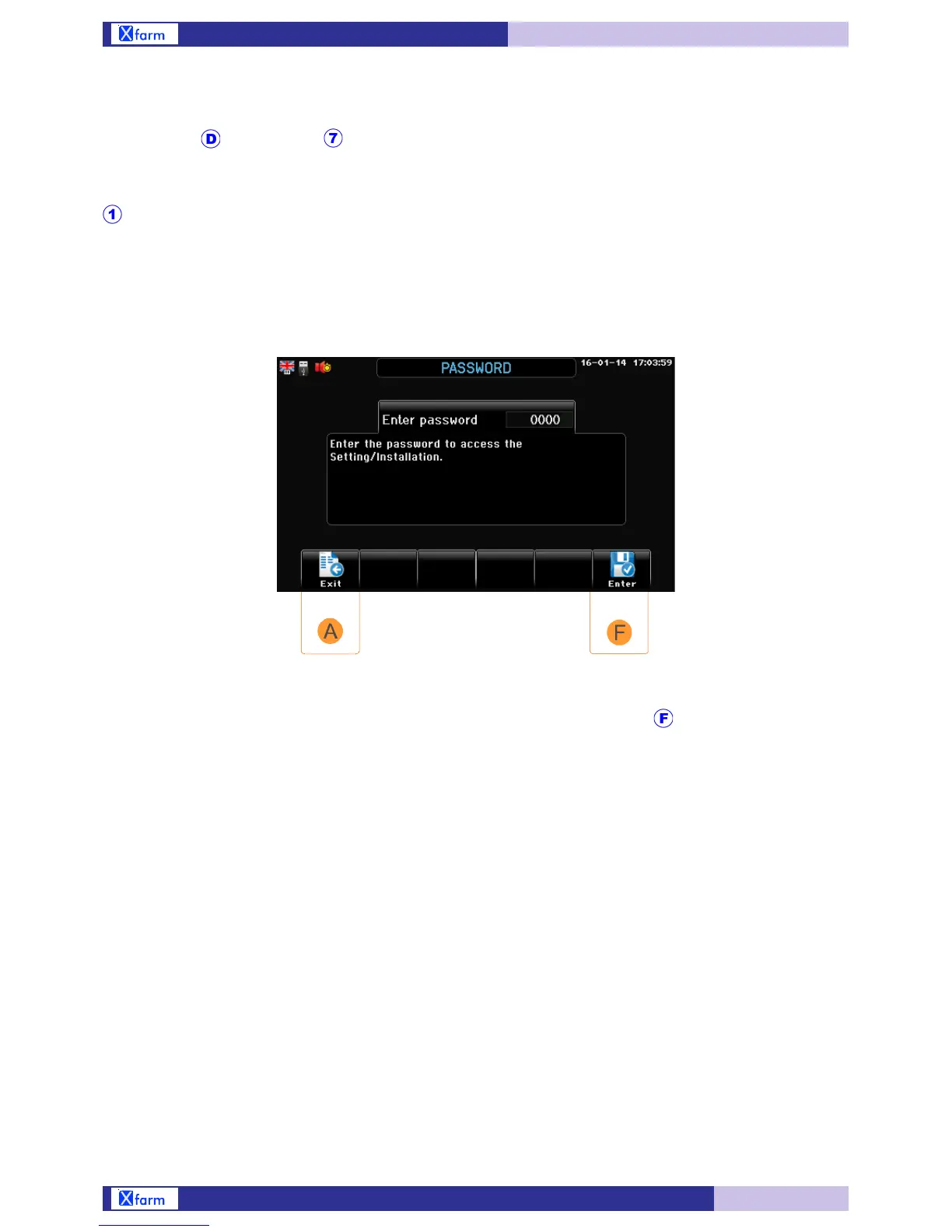73
D. Installation
D.7 Password
Path: Home> Installation> Password
Setting password of access to the program.
User password to access to the ‘Settings’ and ‘Installation’ settings
(4 digits).
(example of Settings password) enter the password required and press to confirm.
The password is no longer required as long as moving inside the programming group.
Passwords at start-up is set by default as 0000 (password not used).
NOTE:
Trying to access a password-protected area displays the following message:
Settings password
(Range: 0000...9999)
