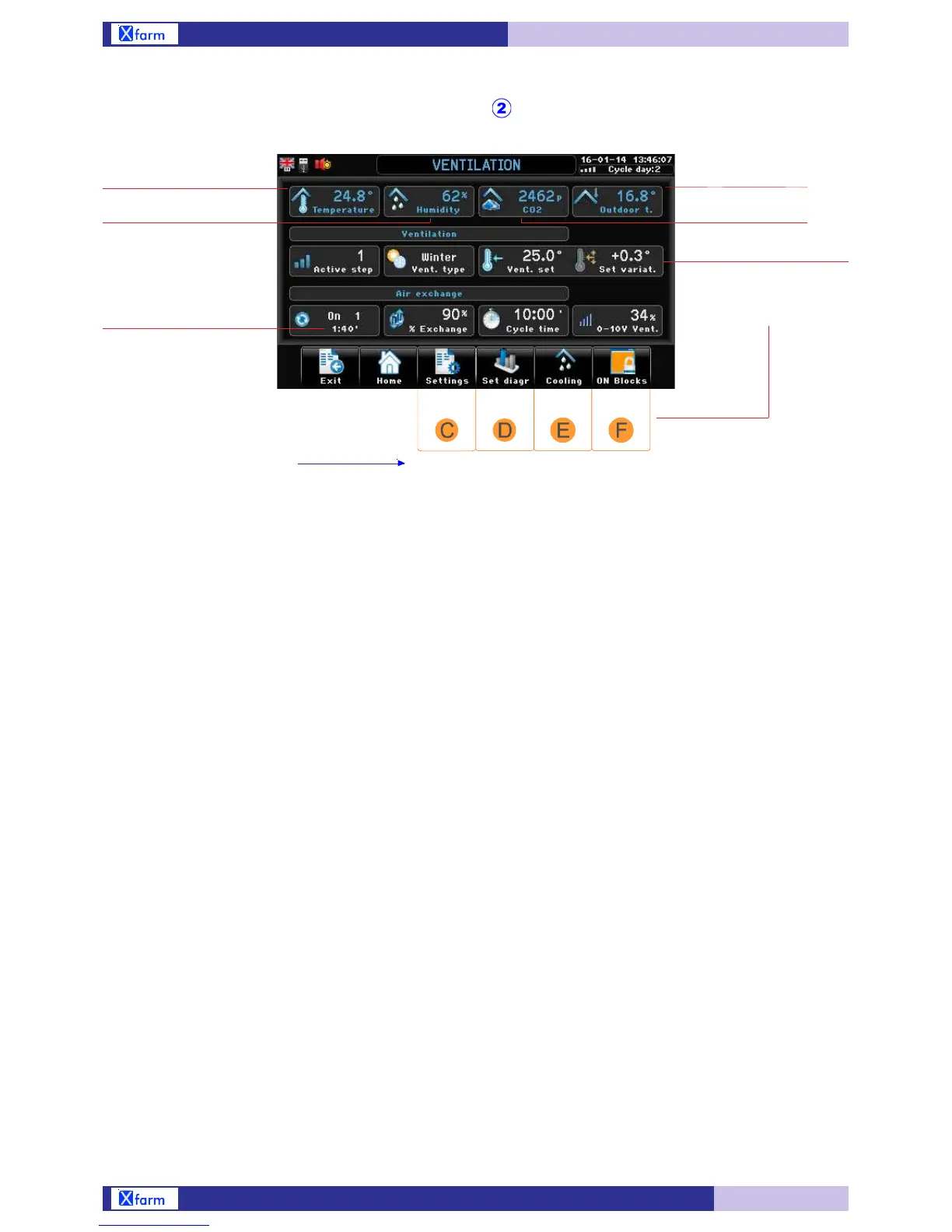7
C.1 2.E F.1
See paragraph
2. Zoom on ventilation Path: Home>
Air exchange
% Exchange
Cycle time
0-10V Vent.
Air exchange (It is displayed only when Step 0 is activated)
On-1...10= air changes (minimum) are activated
*1
.
It shows the % of ventilation time during Air exchange
*1
.
Duration of Air Exchanges. It sums up pause and working time
*1
.
When using 0-10 V ventilation it shows the output value.
Shows the working ventilation step.
Ventilation inserted: Winter/Summer
Temperature set of ventilation: start up (step 1) temperature of ventilation.
Variation set. it is displayed only if it’s not 0.0°.
it means there is a set conditioning. Press F to display
Active step
Vent. type
Ventilat. set
Set variat.
Ventilation
VIEWING
*Note: In the screenshot you only see the display options activated in “Configuration” (see par.D.C).
Ambient humidity*
Ambient temperature Outdoor climate*
Ambient C02*
2.D
*1
For more details see par. D.1.3.2
Variation set.
It is displayed only if it’s
not 0.0°. It means there
is a set conditioning.
Hit key F to display.
In Air exchanges On:
remaining time to end of On
In Air exchanges Off:
remaining time to end of Off