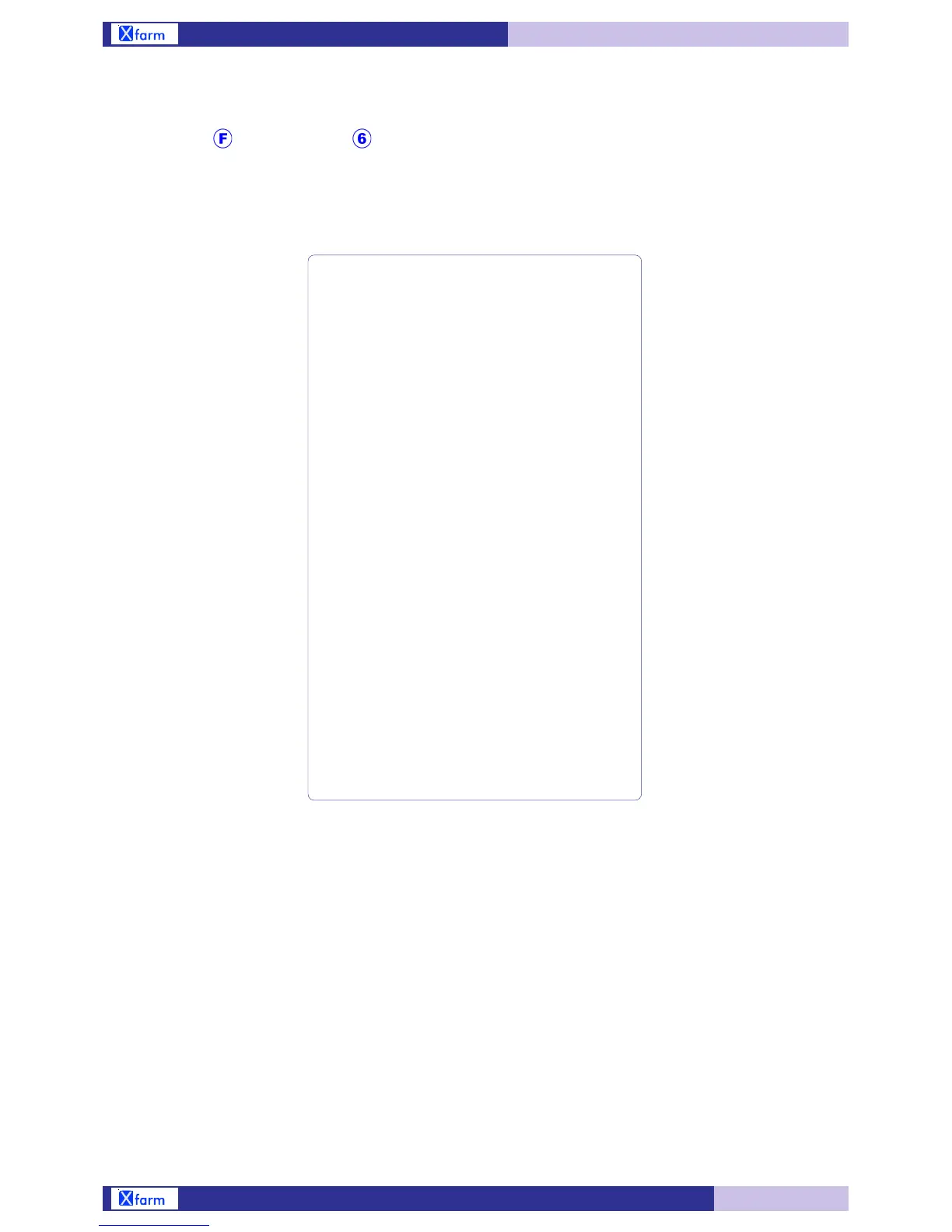88
F. Check Control
F.6 Inputs
Path: Home>> Check Control> Inputs
This screen sums up the configuration of the Inputs state of the HXNE extensions.
This is very useful at system start-up to check if extensions were properly connected.
For the ‘temperature sensor inputs’:
-52.1°= open circuit (connection or sensor breakdown)
190.0°= short circuit (connection or sensor breakdown)
For the ‘free contact inputs’:
Open = open contact
Closed = closed contact
HXNE N.1 INPUTS (CLIMATE)
1= Temperature probe Ventilation 1
2= Temperature probe Heating 1
3= Temperature probe Heating 2
4= DP59/W negative pressure controller
5= Humidity probe (Wet bulb or 4-20mA)
6= Outdoor temperature probe
7= Flap 1 Potentiometer
8= Flap 2 Potentiometer
HXNE N.2 INPUTS (CLIMATE)
1= Temperature probe Ventilation 2
2= Temperature probe Heating 3
3= Temperature probe Flap 1
4= Temperature probe Flap 2
5= Free (F.F.U)
6= C02 probe 4-20mA
7= NH3 probe 4-20mA
8= External alarm input signal
HXNE N.3 INPUTS (FEEDING)
1= Water counter sensor contact
2= Hopper max. level sensor contact
3= Feed counter sensor contact
4= Free (FFU)
5= Free (FFU)
6= Free (FFU)
7= Free (FFU)
8= External upload silo signal
INPUTS
