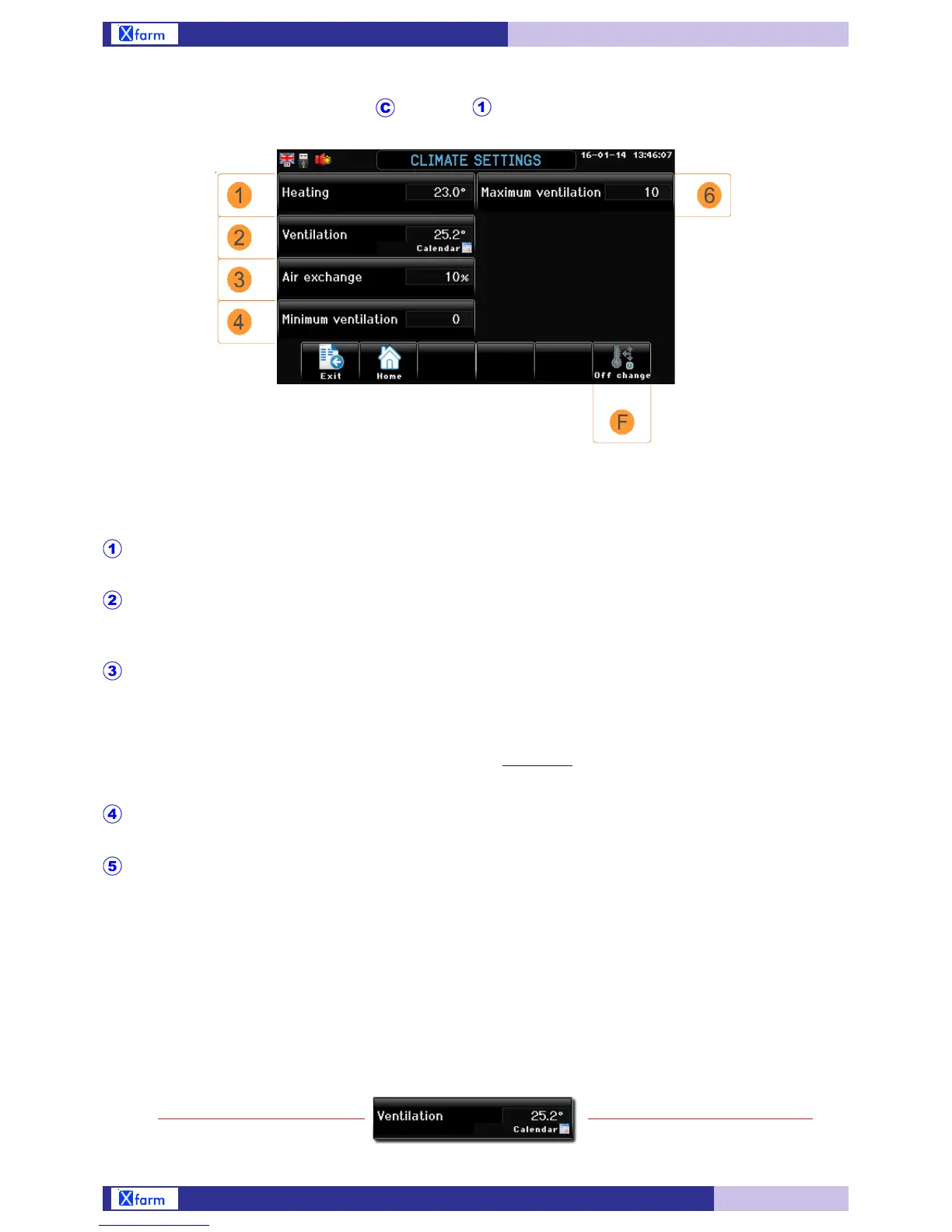18
C. Settings
C.1 Climate path: Home> Settings> Climate
Temperature set of the heating system.
Temperature set of the starting ventilation (step 1).
Below this temperature the system ventilation using air exchange
(if activated
*1
).
Minimum ventilation rate during step 0, programmed as a % of the
cycle duration.
I.e. when set at 10% with a cycle duration of 10 minutes the
ventilation during air-exchange will run 1 minute on and 9 minutes
off. If activated, the automatic calculation of the air-exchange %
will use this as the minimum % of air-exchange; as the ventilation
temperature changes, this % will be recalculated
*1
.
Minimum step of ventilation.
Maximum step of ventilation.
Heating
(Range: -30.0°...23.0°...50.0°)
Ventilation
(Range: -30.0°...25.0°...50.0°)
Air exchange
(Range: 0%...10%...100%)
Minimum ventilation
(Range: 0...10)
Maximum ventilation
(Range: 0...10)
Once a calendar function is activated the “calendar activated” icon is displayed on the programming page
Example of Ventilation
calendar activation
Set is input from calendar and
it’s not editable in Setting
*1
For more details see par. D.1.3.2
C.1.F
