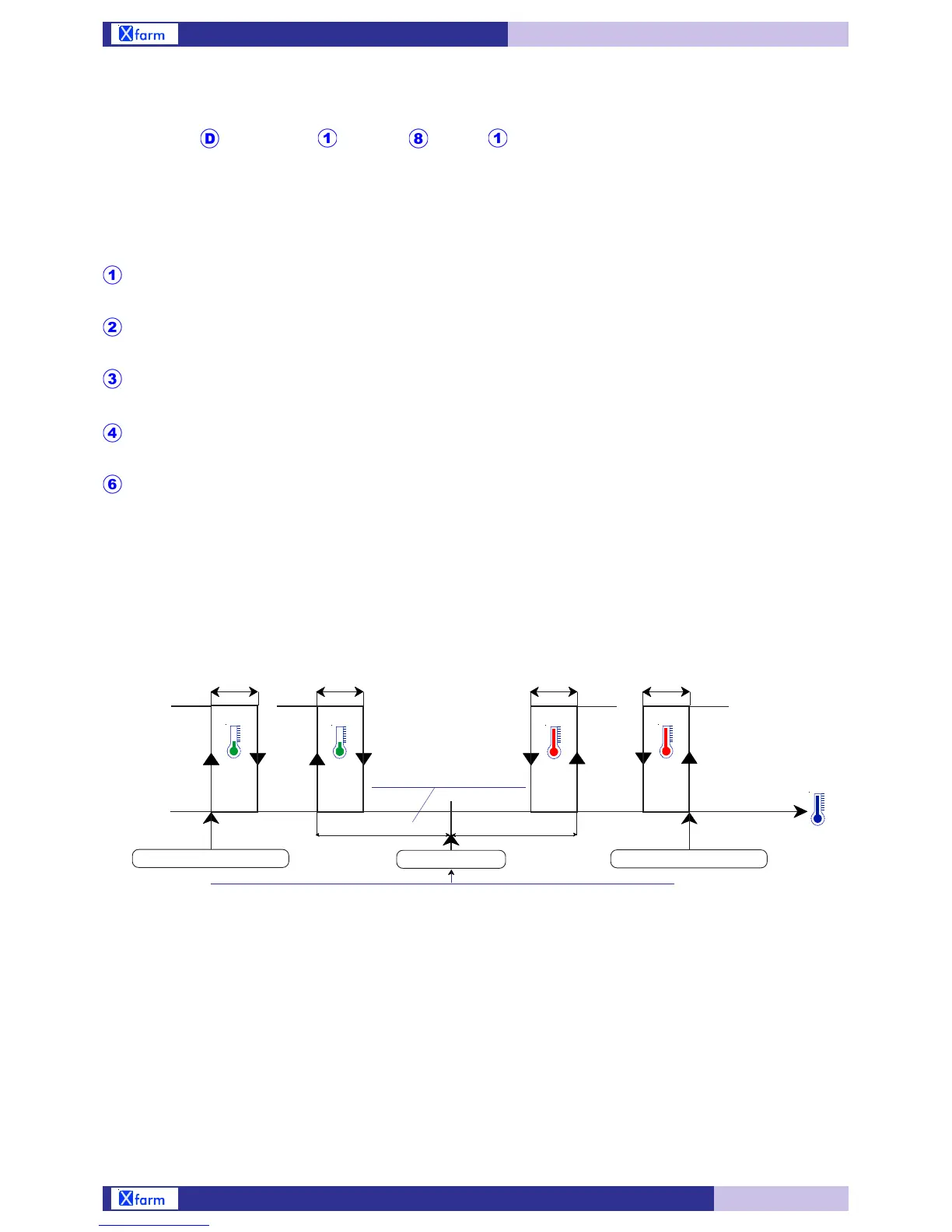60
D.1.8.1 Alarm> Temperature
Path: Home> Installation> Climate> Alarm> Temperature
This alarm can keep under control the minimum and maximum ambient temperature level.
Set can be either absolute or relative ones (following the Ventilation set as programmed
SETTING>Climate, see par. C.1) so that ambient temperature will not go beyond preset minumum and
maximum values.
Temperature set of Minimum alarm referred to the Ventilation set
programmed in Settings>Climate (par. C.1).
Temperature set of Maximum alarm referred to the Ventilation set
programmed in Settings>Climate (par. C.1).
Temperature set of the Minimum alarm (absolute setting).
Below this setting the alarm is on.
Temperature set of the Maximum alarm (absolute setting).
Above this temperature the alarm is on.
Flaps opening for Maximum temperature Alarm:
No = No flap opening after alarm activation.
Yes = Flaps will be opened after alarm activation.
Minimum (relat. set)
(Range: -30.0°...-5.0°...30.0°)
Maximum (relat. set)
(Range: -30.0°...12.0°...30.0°)
Minimum (absol. set)
(Range: -30.0°...10.0°...50.0°)
Maximum (absol. set)
(Range: -30.0°...37.0°...50.0°)
Flap emerg. opening
(Range: No...Si)
D. Installation - Climate alarm
Minimum (relat. set) Maximum (relat. set)
OFF
With negative setting the
value is deductded from
referring Set (Ventilation)
Ventilation
temperature probe*
ON
MIN
TEMP
ALARM
RELATIVE
ON
MIN
TEMP
ALARM
ABSOLUTE
OFF
MAX
TEMP
ALARM
RELATIVE
ON
*
OFF
MAX
TEMP
ALARM
ABSOLUTE
ON
Ventilation
Maximum (absol. set)
OFF
Minimum (absol. set)
0.2°
fixed
0.2°
fixed
0.2°
fixed
0.2°
fixed
Set referred to the Ventilation set programmed in Settings>Climate
This Set can be set by Calendar (par. C.4)
