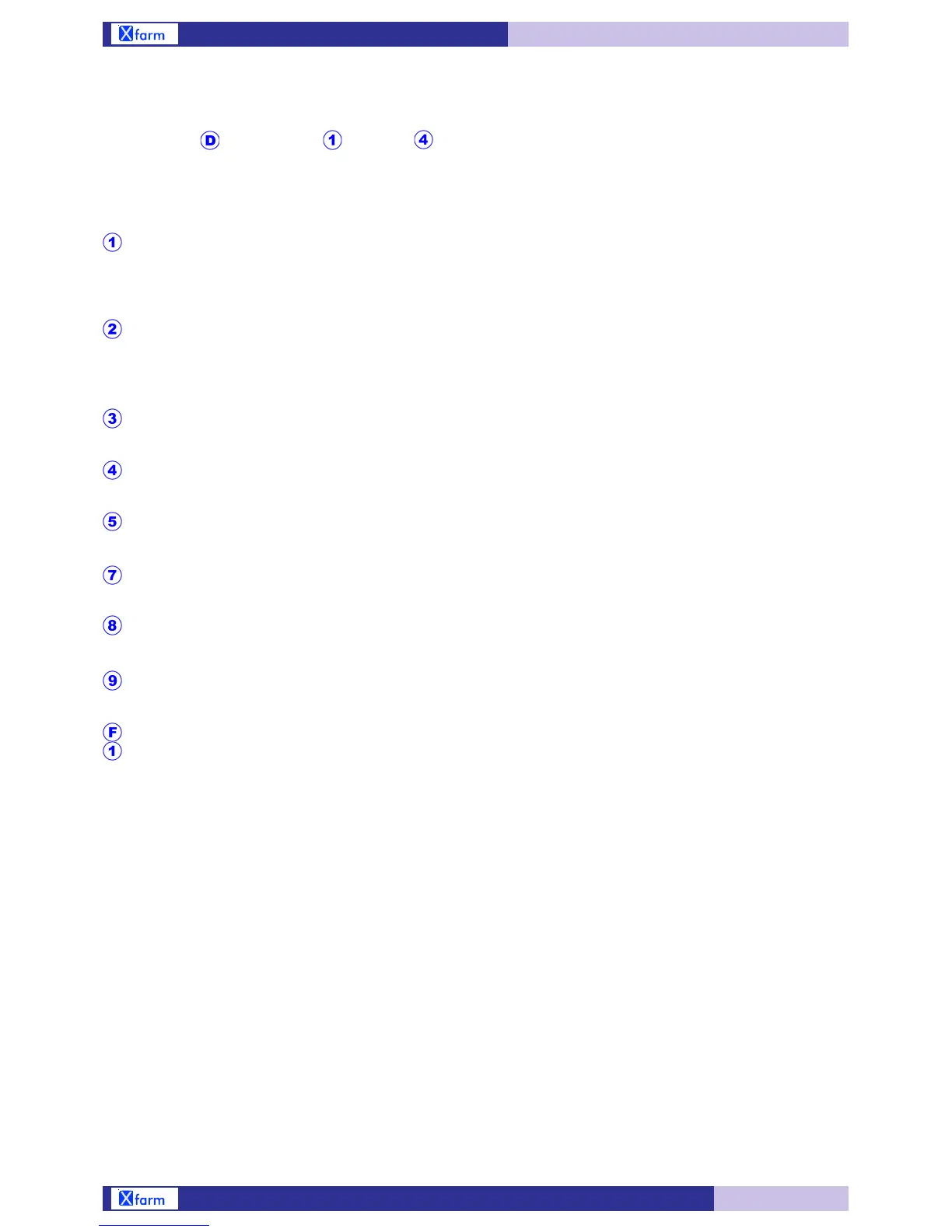55
D. Installation - Cooling
D.1.4 Cooling
Path: Home> Installation> Climate> Cooling
The temperature control activates the Cooling system in case of high indoor temperature.
The %Rh control switches the cooling off in case of high indoor %Rh.
How to set the cooling system settings:
Absolute = absolute value setting
Relative= relative value setting related to Ventilation set
(Settings>Climate see par. C.1).
Temperature set Cooling: when the temperature is above this
setting the cooling control will be on.
This setting is either an absolute or a relative setting depending upon
previous option Cooling set mode.
Humidity set Cooling: above this set the Cooling is off.
Absolute value setting.
Cooling temperature differential.
Cooling humidity differential.
On time Cooling.
Off time Cooling.
Timing band of Cooling.
To calibrate the %RH reading (when using the psycrometric kit):
1. Remove the wet sock from the wet temperature probe.
2. Allow the wet temperature probe to dry for 10 mins.
3. Adjust the above setting to make the wet bulb temperature
match that of the dry bulb (Ventilation 1 temperature probe see
par. F.6).
Check periodically the sock installed on the sensor has not been
clogged by calcium carbonate scale. If so, remove it then clean
or replace it.
Cooling set mode
(Range: Absolute...Relative)
Cooling temp. set
(Range: -30.0°...30.0°...50.0°)
Cooling humidity set
(Range: 0
%
...75
%
...100
%
)
Temperature differ.
(Range: 0.0°...0.2°...30.0°)
Humidity differ.
(Range: 0
%
...2
%
...10
%
)
On time
(Range: 0
m
.00
s
...60
m
.00
s
)
Off time
(Range: 0
m
.00
s
...60
m
.00
s
)
Timing band
(Range: 0.0°...2.0°...30.0°)
Wet bulb calibration
(Range: -2.0°...0.0°...2.0°)
