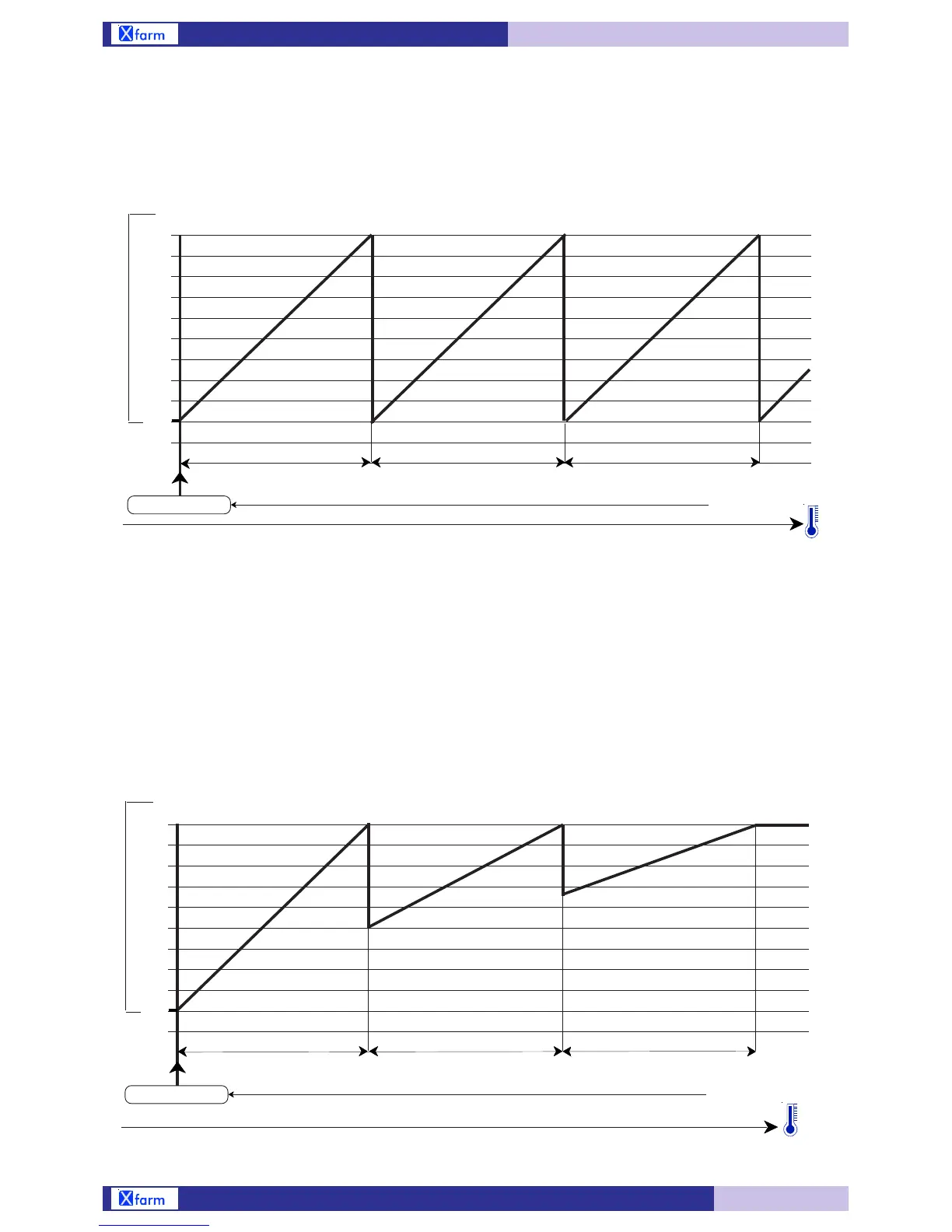46
Type 2
By a small inverter or triac controller more fans can be controlled by regulation the speed of a single fan.
Once the fan has reached 100% of speed: when reached the max fan speed of step you can set the next
fan (step 2) at 100% speed and go back to regulate the speed of the step 1.
This applies to all the winter ventilation steps (more than one).
D. Installation - Ventilation
STEP 3
VENTIL.
STEP 1
VENTIL.
100%
60%
50%
20%
0%
70%
80%
90%
40%
30%
10%
Step 2 relative set
STEP 2
VENTIL.
Example with Step x ventilation= 10%
Step 1 relative set Step 3 relative set
Ventilation
Ventilation
temperature probe
The same for all the other
winter steps
Set referred to the Ventilation set programmed in Settings>Climate
This Set can be set by Calendar (par.C.4)
*1
STEP 1
VENTIL.
100%
60%
50%
20%
0%
70%
80%
90%
40%
30%
10%
STEP 2
VENTIL.
Example with Step 1 ventilation= 10% - Step 2 Ventilation = 50% - Step 3 Ventilation = 33%
Step 1 relative set
Ventilation
Set referred to the Ventilation set programmed in Settings>Climate
This Set can be set by Calendar (par.C.4)
Ventilation
temperature probe
Step 2 relative set
Step 3 relative set
50%
66%
STEP 3
VENTIL.
Type 3
With one or more controllers, you can get more ventilation steps in 0-100% ventilation mode by
increasing the number of fans of each single step.
For each step, the minimum start up % can be selected.
I.e. 3 steps with 6 fans:
on first step, 2 fans are controlled from minimum % to 100%. When step 2 is activated, the 4 fans are
activated at 50% minimum rate and gradually increased to 100%. When step 3 is activated, all the 6
fans are activated at 66% minimum rate and gradually increased to 100%.
This applies to all the winter ventilation steps (more than one).
The same for all the other
winter steps
*1
