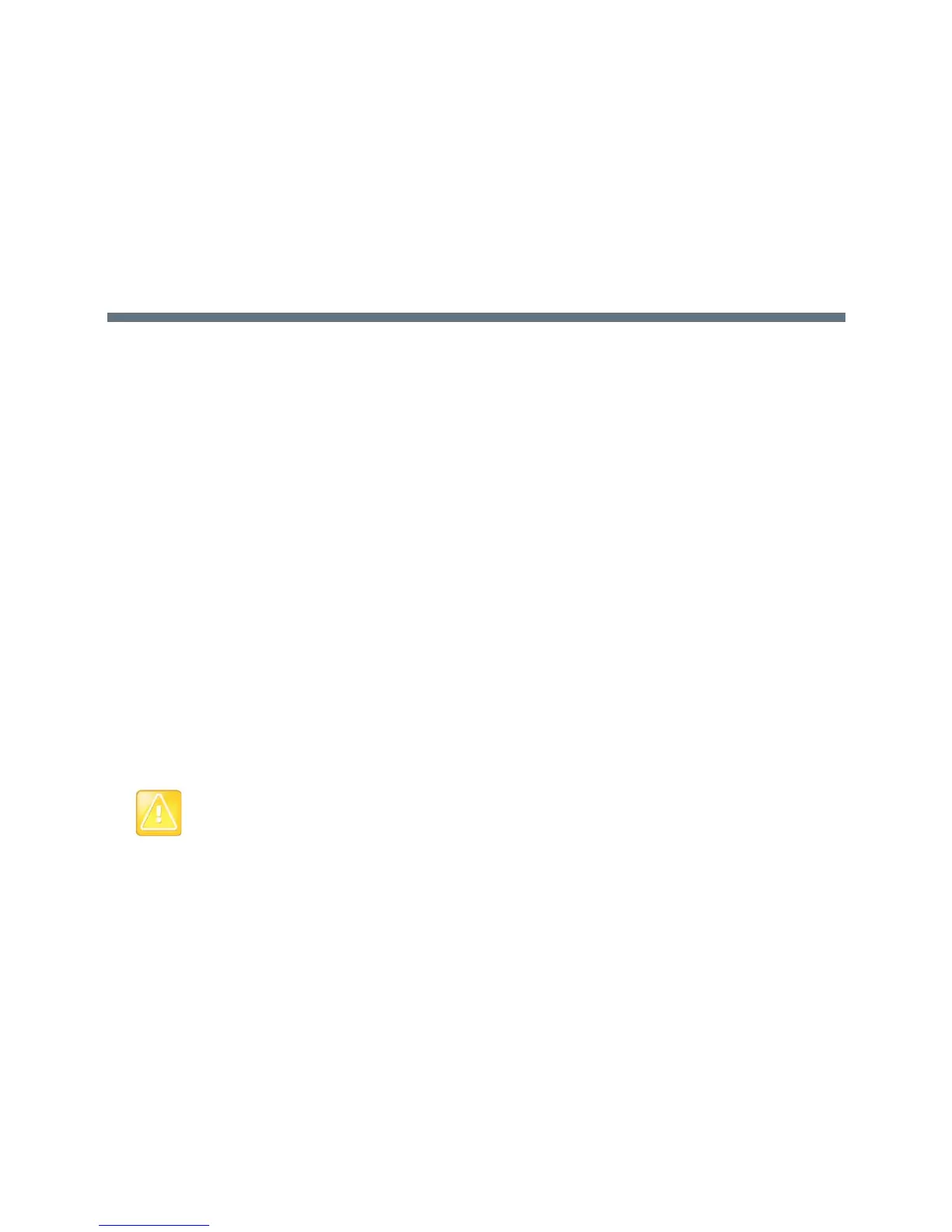Polycom, Inc. 129
Security
To configure your RealPresence Group system security settings using the system web interface, use one
of the following browsers with cookies enabled:
● Microsoft Internet Explorer version 9 or 10
● Mozilla Firefox 22
● Apple Safari 6.0.5
For detailed security information, see the following topics:
● Configure Security Profiles
● Manage System Access
● Enable a Whitelist and Add IP Addresses
● Enable Visual Security Classification
● Manage Certificates and Revocation
● Set Up Security Banners
● Configure a Meeting Password
To go to the web interface:
» Open a web browser and enter the IP address of the RealPresence Group system using the
https://IPaddress (for example, https://10.11.12.13).
For more information about using the web interface, refer to Access the Web Interface.
You can find security options and passwords in this part of the interface:
● In the local interface, go to Settings > Administration > Security.
The local interface has general, password, and remote access settings.
● In the web interface, go to Admin Settings > Security.
The web interface has global and local settings.
Settings are under different sections of the security interfaces. Not all systems show all of the options, and
many settings in the web interface are unavailable in the local interface.
Caution: HTTP redirects to HTTPS
The HTTPS protocol ensures that the configuration of all login information (such as user names and
passwords) is transmitted using an encrypted channel, including those user names and passwords
used to communicate with third-party systems on your network. Using HTTPS severely limits the
ability of anyone on the network to discover these credentials. For this reason, all attempts to use the
RealPresence Group Series web interface via HTTP are redirected to the HTTPS interface.