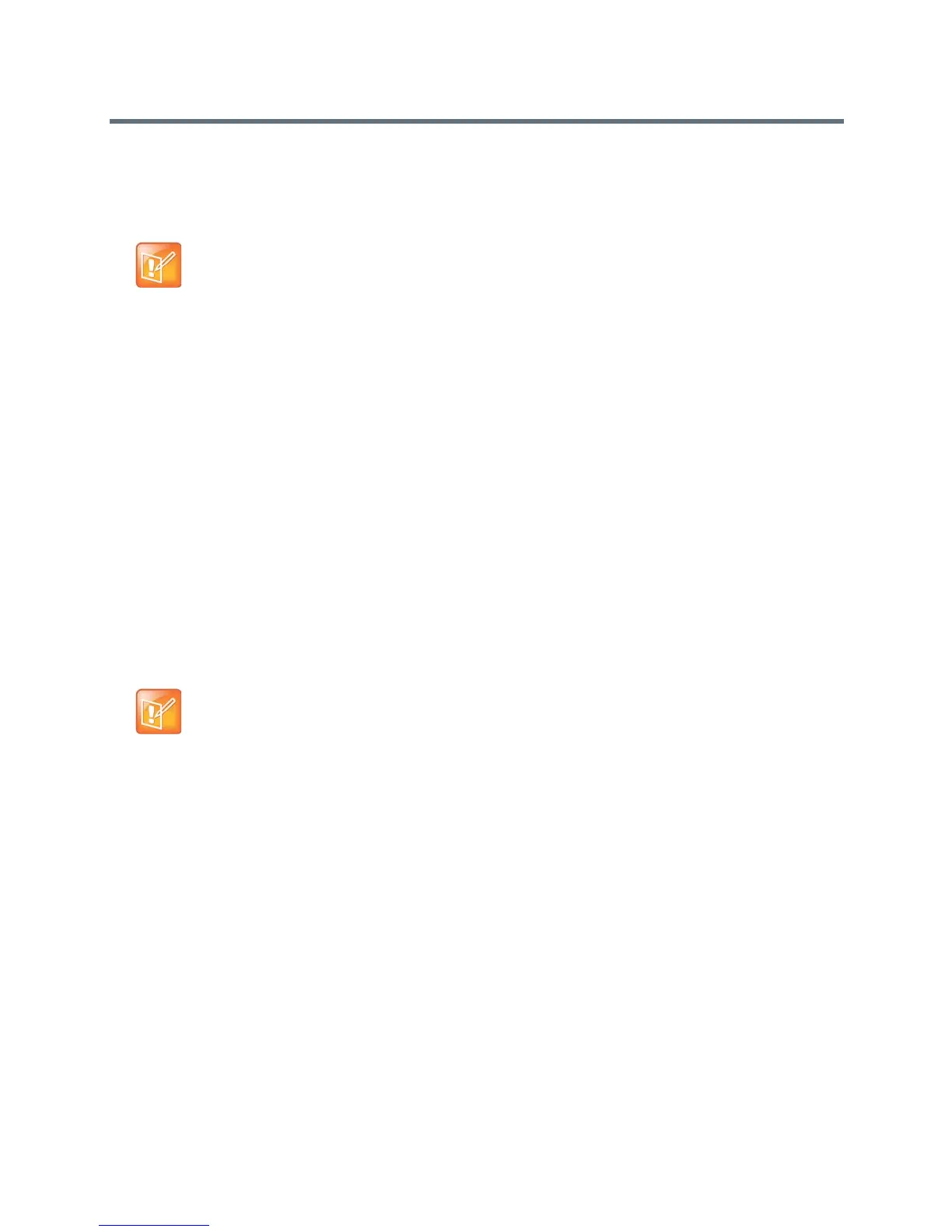Security
Polycom, Inc. 137
Secure API Access
You can access a Polycom RealPresence Group Series system using the Secure Shell (SSH) protocol.
Secure API access is authenticated for local and Active Directory (AD) accounts.
Enable and Disable Secure API Access
Secure API access using SSH is enabled by default. The sshenable API command and Enable SSH
Access web interface option have been added to enable or disable the feature.
To enable SSH for secure API access, do one of the following:
● In the web interface of the RealPresence Group Series system, go to Admin Settings > Security >
Global Security > Access and enable the Enable SSH Access setting.
● In a RealPresence Group Series API session, enter sshenable true.
To disable SSH for secure API access, do one of the following:
● In the web interface of the RealPresence Group Series system, select Admin Settings > Security
> Global Security > Access and disable the Enable SSH Access setting.
● In a RealPresence Group Series API session, enter sshenable false.
Access the API with SSH
To obtain secure access to the API, you must use an SSH client and connect to the IP address configured
for the system on port 22.
To access the API with SSH:
1 Enable remote access.
2 If necessary, enable external authentication.
3 Enable the SSH feature.
4 Start an SSH session using the Polycom RealPresence Group series system IP address and port
22.
5 When prompted, enter the remote access credentials.
For information on accessing the API, refer to the Polycom RealPresence Group Series Integrator
Reference Guide at support.polycom.com.
Configure Admin ID and Password for the Polycom Touch Control
You can set an admin ID and password, which allows you to limit access to the Polycom Touch Control
Administration settings.
Note: Empty passwords
When a password is empty, SSH will not validate credentials and allow a user to log in.
Polycom recommends that you consistently use passwords for secure access.
Note: Maximum login attempts
The system allows three attempts to enter correct login credentials. The SSH client program
closes after the third failed attempt.
