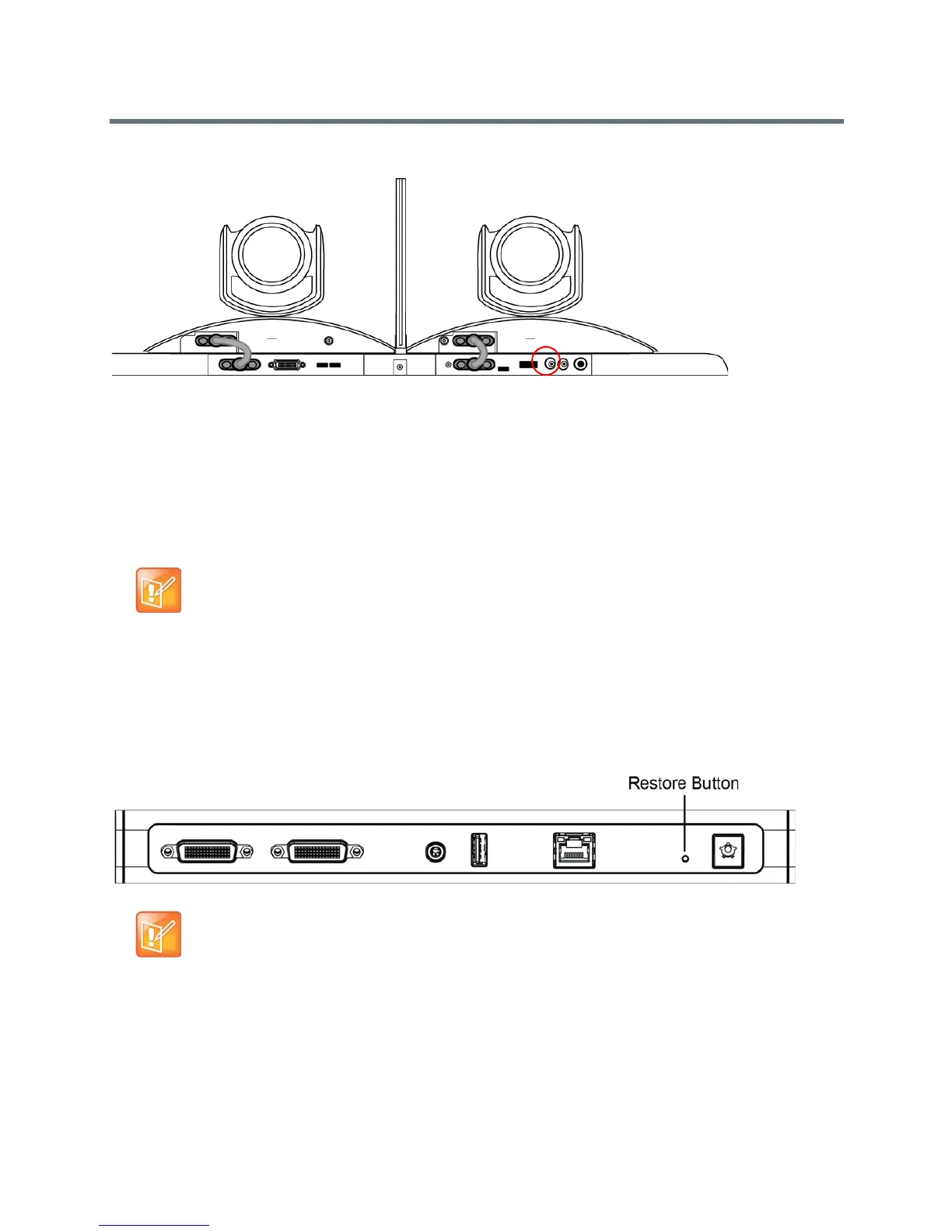Troubleshoot
Polycom, Inc. 221
Restore button on the Polycom EagleEye Director
To reset the Polycom EagleEye Director using the restore button:
1 Press and hold the restore button on the back of the EagleEye Director for 2-3 seconds while the
power light cycles.
When normal video content is displayed on the monitor instead of a blue screen, the EagleEye
Director has been successfully restored.
2 Release the restore button.
Perform a Factory Restore on the EagleEye Producer
You can use the hardware restore button on the EagleEye Producer system to perform a factory restore of
the system. A factory restore completely erases the system and restores it to the software version and
default configuration stored in its factory partition. During a factory restore, the LED indicator on the front of
the system blinks blue and amber.
To perform a factory restore:
1 While the EagleEye Producer system is powered off, insert a straightened paper clip through the
pinhole and press and hold the Restore button.
2 While holding the Restore button, plug in the power cable to power on the EagleEye Producer.
Note: Leave EagleEye Director on while restoring
Be sure to keep the Polycom EagleEye Director powered on during the factory restore.
Note: Do not power off.
Do not power off the EagleEye Producer during the factory restore process.
