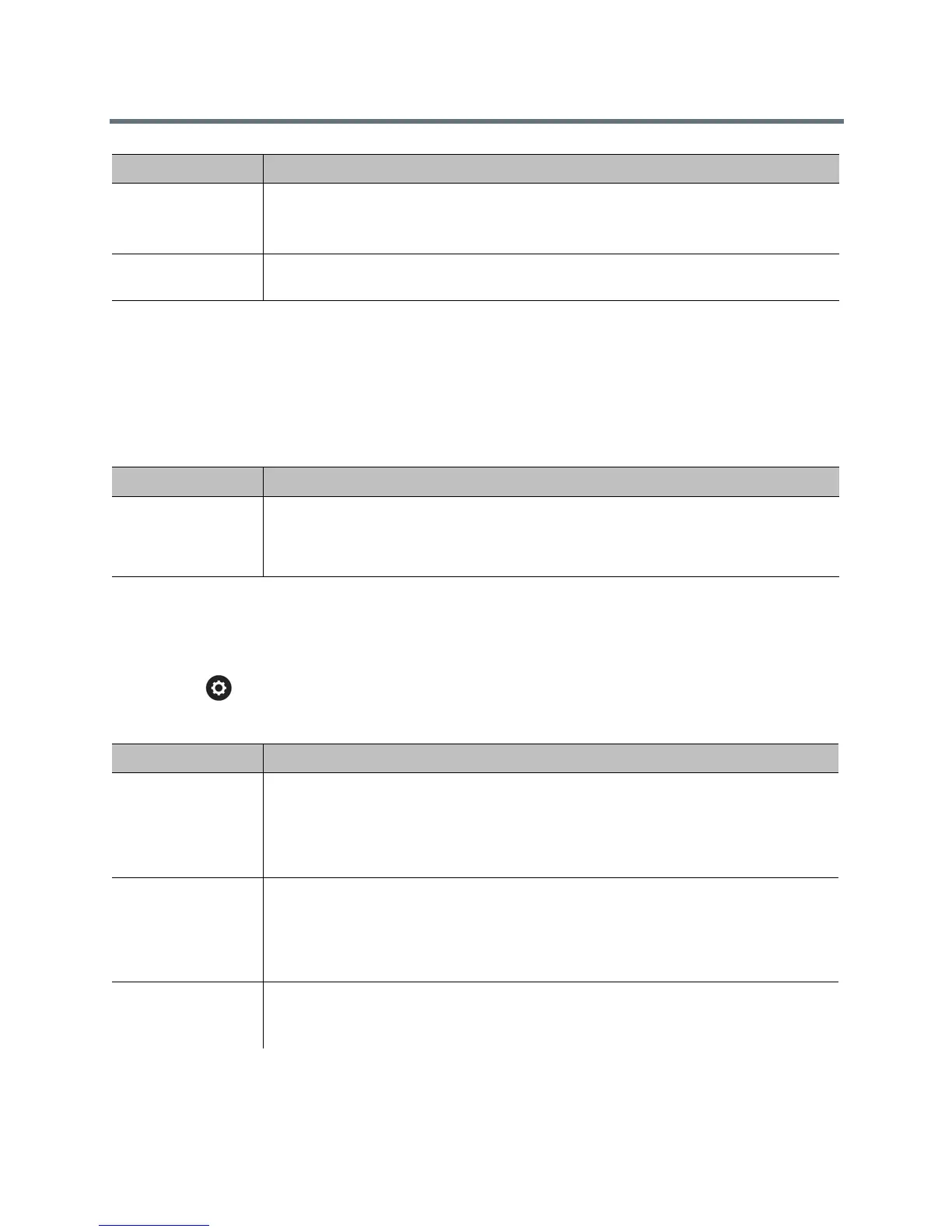Troubleshoot
Polycom, Inc. 212
In a Call Status Information
There are a couple of things to remember about the In a Call status information:
● If the Polycom RealPresence Group system detects an EagleEye Director, a status line for the device
is displayed.
● When a change occurs in the system status or a potential problem exists, you see an alert next to the
System button on the menu.
Access the System Diagnostics Screen
To access information about your system diagnostics:
» Select > System Information > Diagnostics.
This screen includes the following system diagnostic details:
Servers
• Always displays the Gatekeeper and SIP Registrar Server.
• Displays the active Global Directory Server, LDAP Server, or Microsoft Server.
• If enabled, displays the Provisioning Service, Calendaring Service, or Presence Service.
Log Management
Displays the status of the Log Threshold setting. Your administrator can download
system
logs
, call detail reports, and configuration profiles using the web interface.
Status Screen Description
Call Statistics
Displays information about the call in progress. In multipoint calls, the Call Statistics
screens show most of this information for all systems in the call. For more information on
this screen, refer to View Call Statistics for an Active Point-to-Point Call with the Remote
Control.
Diagnostic Screen Description
Near End Loop
Tests the internal audio encoders and decoders, the external microphones and speakers,
the internal video encoders and decoders, audio hardware, and the external microphones,
speakers, cameras, and monitors.
Monitor 1 displays the video and plays the audio that would be sent to the far site in a call.
This test is not available when you are in a call.
PING
Tests whether the system can establish contact with a far-site IP address that you specify.
PING returns abbreviated Internet Control Message Protocol results. It returns H.323
information only if the far site is configured for H.323. It returns SIP information only if the
far site is configured for SIP.
If the test is successful, the Polycom RealPresence Group system displays a message.
Trace Route
Tests the routing path between the local system and the IP address entered.
If the test is successful, the Polycom RealPresence Group system lists the hops between
the system and the IP address you entered.
Status Screen Description
