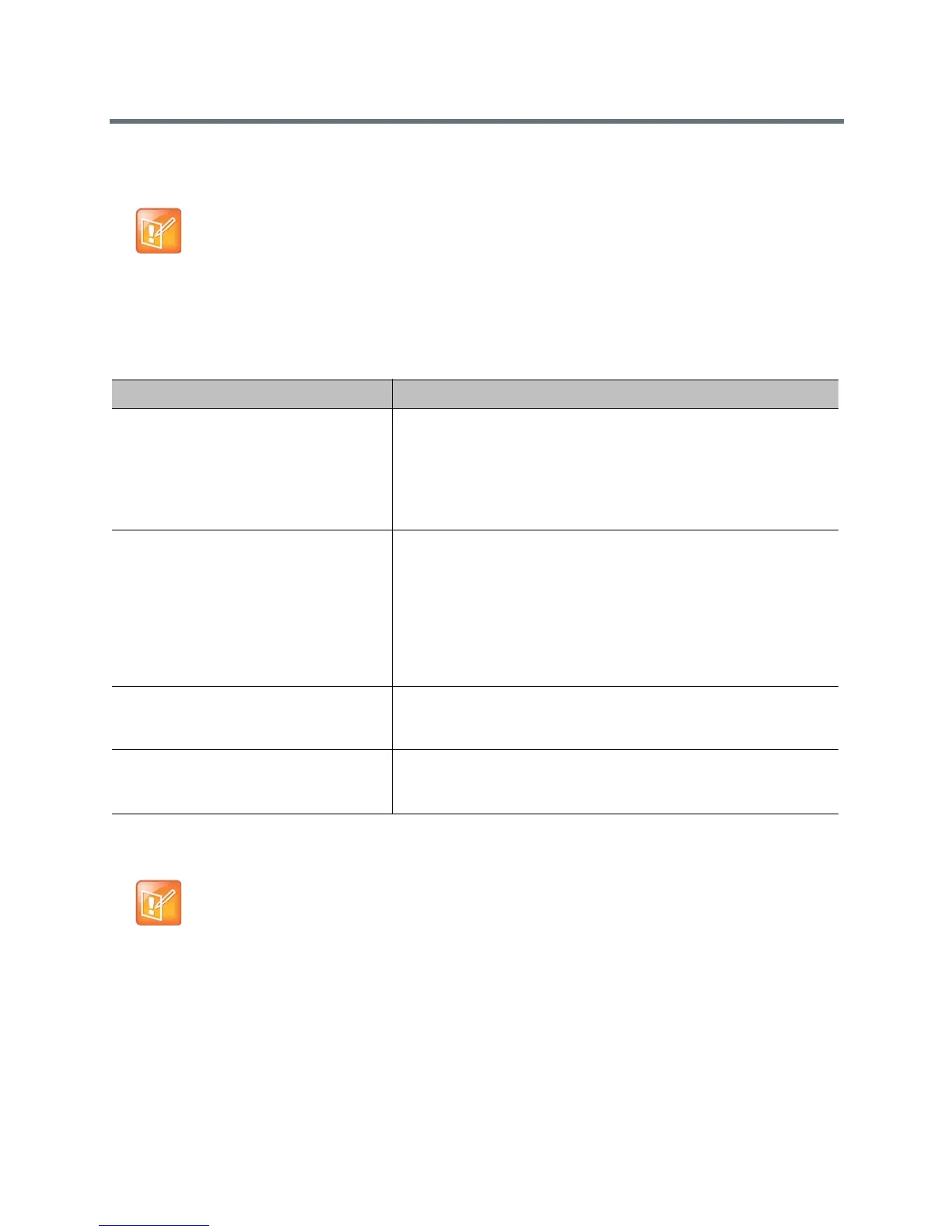Security
Polycom, Inc. 132
RealPresence Group systems support Active Directory on Microsoft Windows Server version 2008 R2 and
Microsoft Windows Server 2012.
To enable external authentication:
1 In the web interface, go to Admin Settings > Security > Global Security > Authentication.
2 Configure these settings on the Authentication page, then click Save.
If external authentication is not active after completing these steps, go to Admin Settings > Network > LAN Properties
> LAN Options and ensure that the Domain Name setting contains the name of your Active Directory domain.
Login and Credentials
Login credentials are user IDs and passwords that identify the user and define the user’s ability to access
the Polycom RealPresence Group system. You can configure both local and remote access for users.
Note: Local user account can be disabled
The RealPresence Group system local user account is disabled when Enable Active Directory
External Authentication is enabled. The admin account is active and usable, however.
Setting Description
Enable Active Directory External
Authentication
Specifies whether to authenticate users through the Active Directory
server. When Active Directory authentication is enabled, users are
allowed to log in with their network account credentials, using this
format:
domain\user
With this format, users can have accounts on multiple domains.
Active Directory Server Address Specifies the DNS fully qualified domain name (FQDN) or IP address
of the Active Directory server (ADS). If you are using subdomains,
append port number 3268 as follows:
ad.domain.com:3268
Note: RealPresence Group systems can use the RealPresence
Resource Manager system as an ADS. If one is deployed in your
environment, enter its address here. Otherwise, enter the address of
an ADS.
Active Directory Admin Group Specifies the Active Directory group whose members should have
admin access to the RealPresence Group system. This name must
exactly match the name in the ADS for authentication to succeed.
Active Directory User Group Specifies the Active Directory group whose members should have
user access to the RealPresence Group system. This name must
exactly match the name in the ADS for authentication to succeed.
Note: Use local admin credentials to pair
You can only use the local Polycom RealPresence Group system admin credentials to pair the
system with a Touch Control.