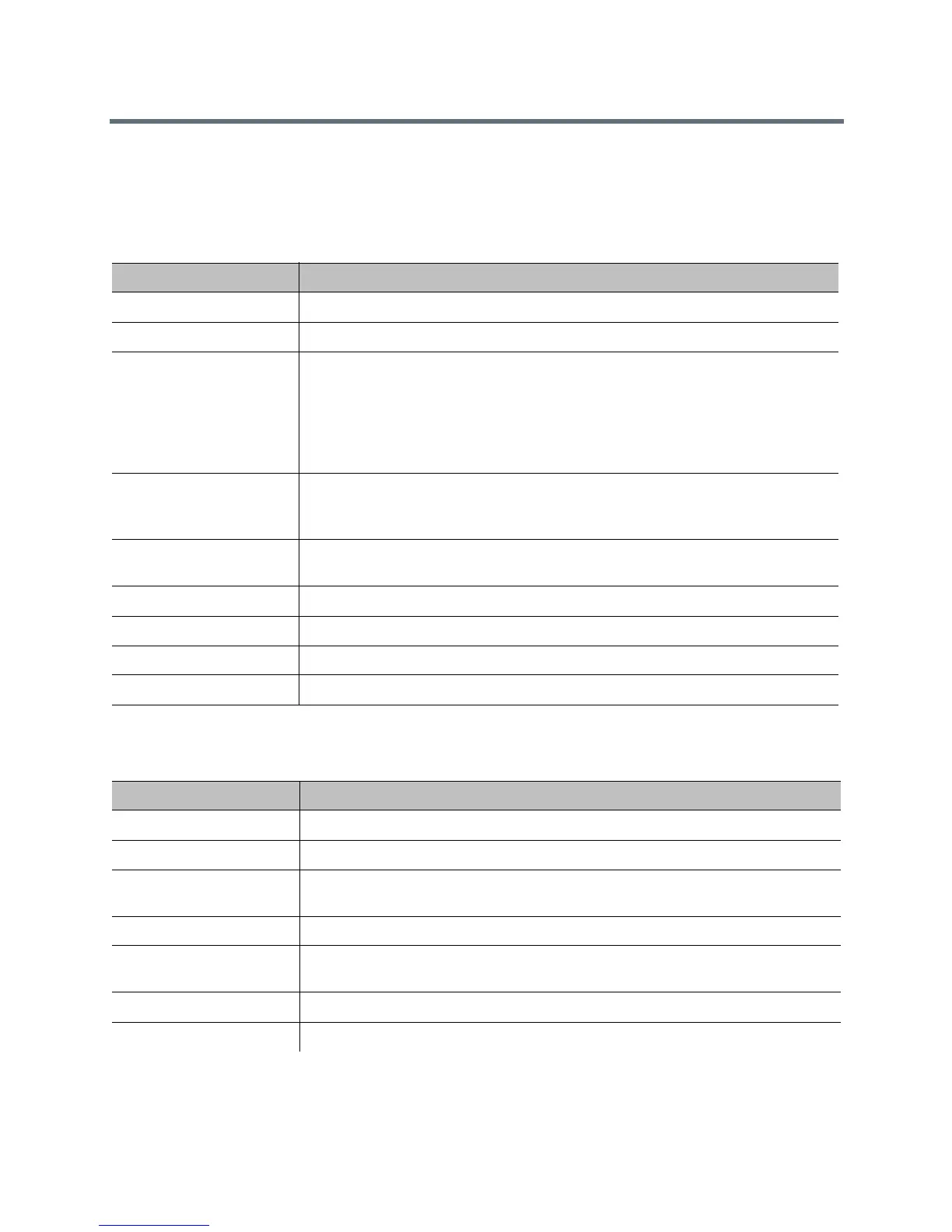Microphones and Speakers
Polycom, Inc. 96
Audio Input Settings
The RealPresence Group 300 system has no audio input settings, and the settings for the RealPresence
Group 310, 500, and 700 systems are quite different. The following tables describe each.
RealPresence Group 310 and 500 Audio Input Settings
RealPresence Group 700 Audio Input Settings
Setting Description
Type Displays the 3.5mm connector for line-level stereo audio input.
Audio Input Level Sets the 3.5 mm audio input level.
Use Input for
Microphone
Specifies use of the 3.5mm input.
When enabled, this setting is used as an audio input for external equipment. The
audio is only heard on the far-end sites. When the local mute is activated, this input
is muted.
When disabled, the port is used as an audio content port. The audio is heard by both
the near and far-end sites and is not controlled by the local mute.
Associate with Video
Content Ports
When enabled, the 3.5 mm audio input is only heard when the VGA or HDMI content
video port is active.
When disabled, audio is not controlled by content video port activities.
Echo Canceller Specifies whether to use the system’s built-in echo canceller for that audio input. This
setting is available only when the Use Input for Microphone setting is enabled.
Audio Meter (not labeled) Displays the audio level for the 3.5 mm input port, left and right channels.
Type Displays embedded audio from the HDMI connector.
Audio Input Level Sets the audio input level.
Audio Meter (not labeled) Displays the audio level for the HDMI input port, left and right channels.
Setting Description
Type Displays Line (dual RCA, auxiliary audio input).
Audio Input Level Sets the audio input level.
Echo Canceller Specifies whether to use the system’s built-in echo canceller for that audio input. This
setting is available only when the Use Input for Microphone setting is enabled.
Audio Meter (not labeled) Displays the audio level of the line input, left and right channels.
Type Displays 3.5 mm (line-level stereo audio input, associated with HD15/VGA video
input 3).
Audio Input Level Sets the audio input level.
Audio Meter (not labeled) Displays the audio level of the line input, left and right channels.