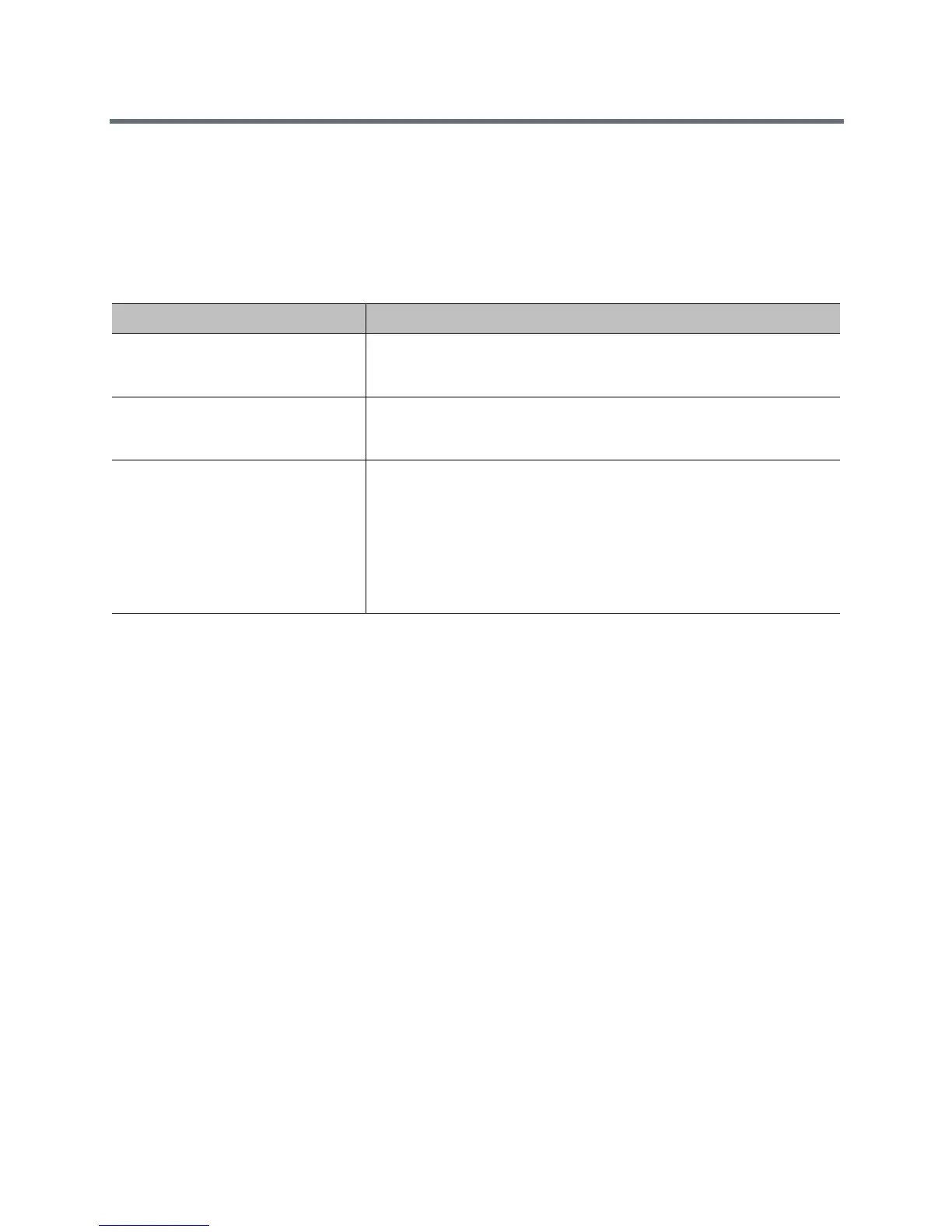Security
Polycom, Inc. 140
● Telnet interface
To configure the account lockout feature:
1 In the web interface, go to Admin Settings > Security > Local Accounts > Account Lockout.
2 Configure these settings for the appropriate account on the Account Lockout page, then click Save.
You can configure account lock for the admin account, user account, or both accounts.
The following are examples of how the account lockout feature works.
A RealPresence Group system web interface is configured with these settings:
● Admin Settings > Security > Local Accounts > Account Lockout > Lock Admin Account after
Failed Logins is set to 4.
● Admin Settings > Security > Local Accounts > Account Lockout > Admin Account Lock
Duration is set to 1 Minute.
● Admin Settings > Security > Local Accounts > Account Lockout > Reset Admin Account Lock
After is set to 1 Hour.
Scenario 1 - Admin account locked due to excessive failed logins
A user fails to log in to the Admin account twice on the web interface, and the same or another user fails to
log in to the Admin account on the local interface.
This means that three failed attempts have been made
to the Admin account so far. If the next attempt to log in to the Admin account on any login port is
unsuccessful, which would mean 4 failed logins, further attempts to access the Admin account are locked
out for 1 Minute (the expiration of the Admin Account Lock Duration period). After the 1 Minute account
lock duration has past, logins will once again be allowed. As this example illustrates, the failed login attempts
made to an account accumulate across any login port.
Scenario 2 - Successful login resets the failed login attempts counter
A user fails to log in to the Admin account twice on the web interface, and the same or another user fails to
log in to the Admin account on the local interface. This means that three failed attempts have been made
to the Admin account so far. If the next login attempt is successful, then the failed login attempts counter
for the Admin account is reset to zero and now once again 4 failed attempts can be made before the Admin
account would be locked.
Setting Description
Lock Admin/User Account after
Failed Logins
Specifies the number of failed login attempts allowed before the system
locks the account. If set to Off, the system does not lock the account due
to failed login attempts.
Admin/User Account Lock Duration Specifies the amount of time that the account remains locked due to failed
login attempts. After this time period has expired, the failed login attempts
counter is reset to zero and logins to the account are once again allowed.
Reset Admin/User Account Lock
Counter After
Specifies the “failed login window” period of time, starting with the first
failed login attempt, during which subsequent failed login attempts will be
counted against the maximum number allowed (Lock Admin/User
Account after Failed Logins). If the number of failed login attempts
made during this window does not reach the maximum number allowed,
the failed login attempts counter is reset to zero at the end of this window.
Note: The failed login attempts counter is always reset to zero anytime a
user successfully logs in.
