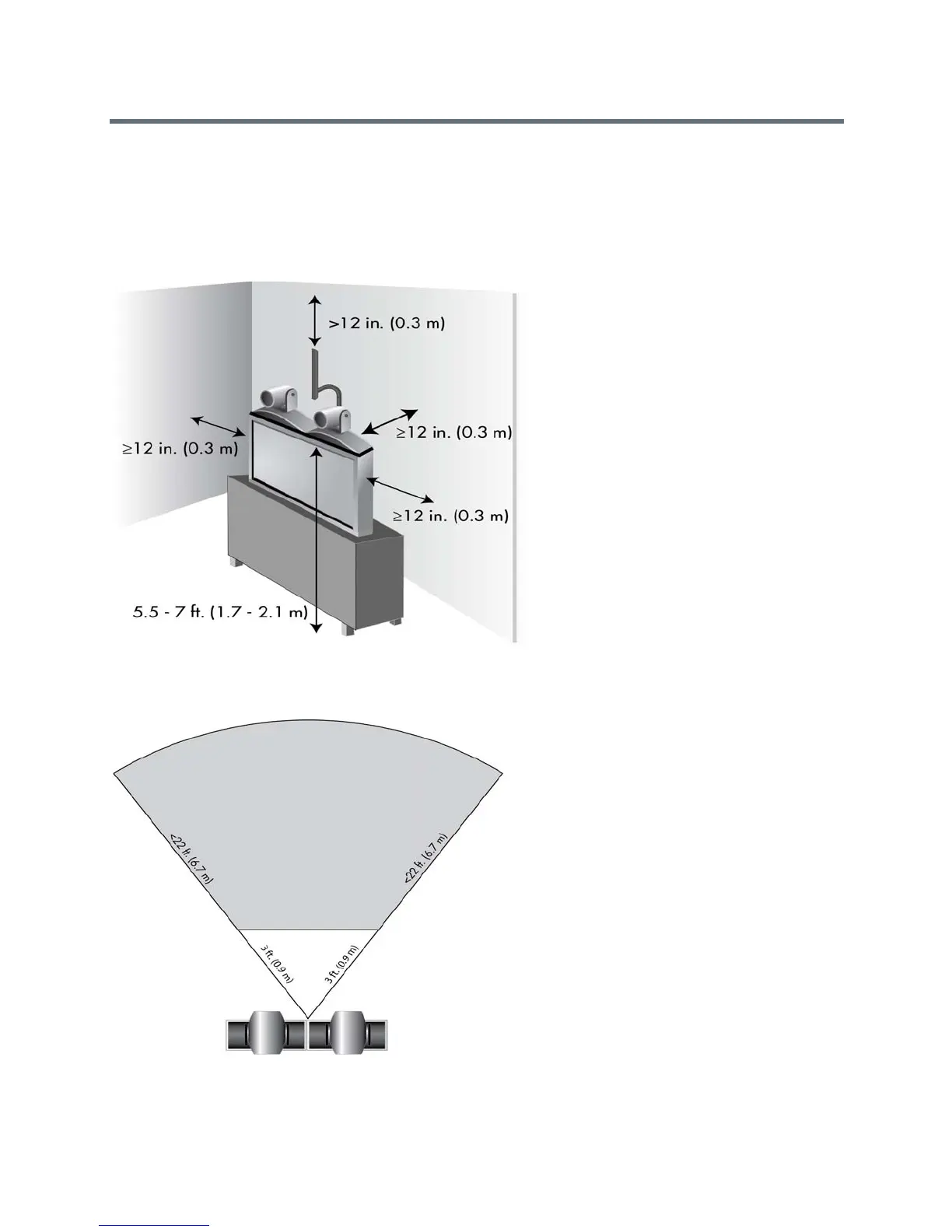Introducing the Polycom RealPresence Group Series Systems
Polycom, Inc. 24
Be sure to set up the audio connection from the RealPresence Group system to the EagleEye
Director, whether you connect it directly to the audio output of the RealPresence Group system
or to an audio processor managing the room audio.
Set the EagleEye Director on top of a monitor. Ideally, place the camera between 5.5 and 7 feet
from the ground.
EagleEye Director placement
Ensure that people are sitting within the viewing range of between 3 and 22 feet from the device.
EagleEye Director viewing range
