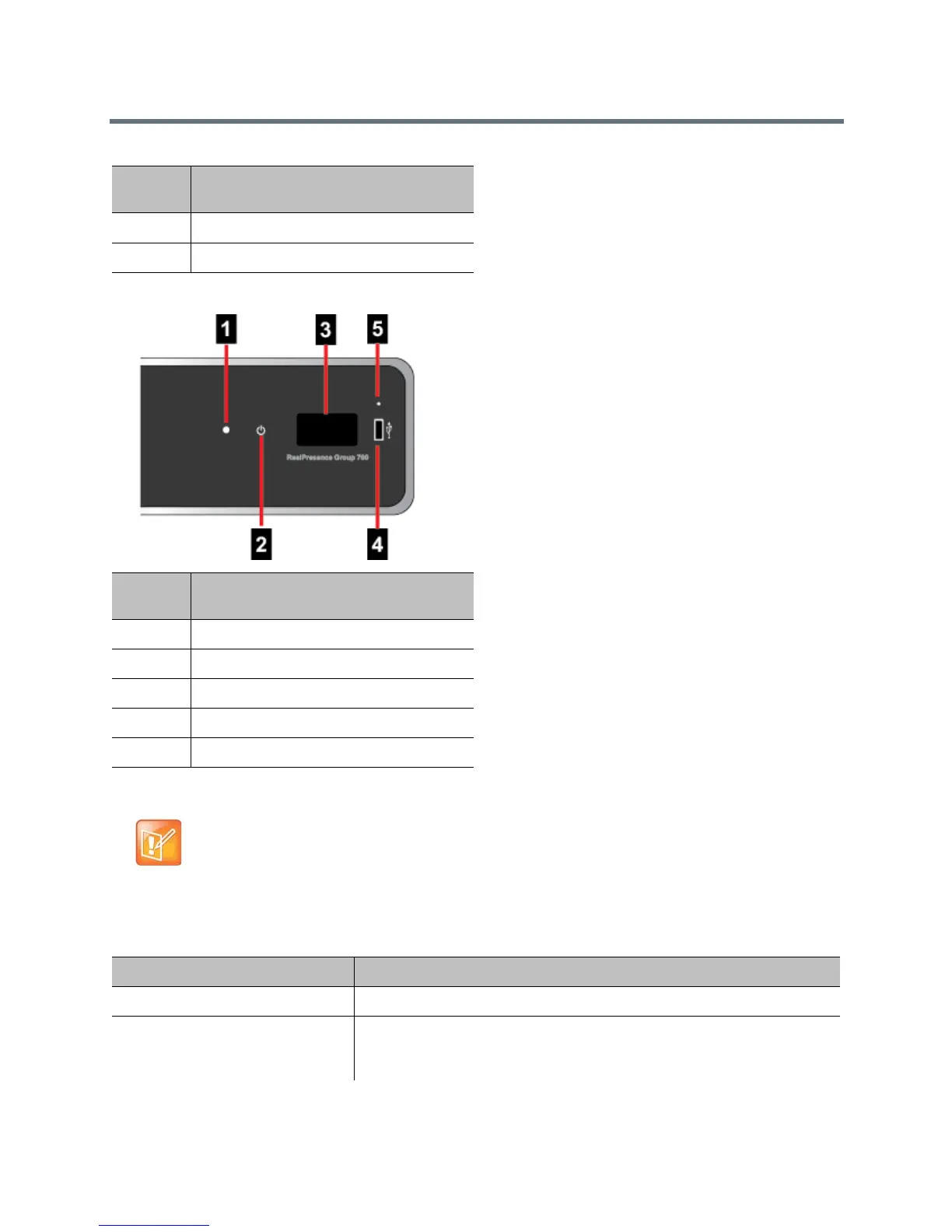Introducing the Polycom RealPresence Group Series Systems
Polycom, Inc. 27
The following figure identifies the features on the front of the RealPresence Group 700 system.
Use the USB port for any USB 2.0 device.
Brief status and diagnostic messages are displayed in the status display area of the RealPresence Group
700 system. The LED on the front of all RealPresence Group systems provides the following information.
Ref.
Number Description
1 LED indicator light
2 Power sensor
Ref.
Number Description
1 LED indicator light
2 Power sensor
3 Status display area
4 USB 2.0 port
5 Restore button
Note: Maximum Security Profile status display area
If your RealPresence Group 700 systems operates with the Maximum Security Profile, the status
display area does not display the software version or IP address.
Indicator Light System Status
Off System is powered off.
Blinking blue light In a POST sequence, no errors are occurring and tests are successful. The
system continues to blink blue and initializes after the sequence is complete
if no severe errors occur.
