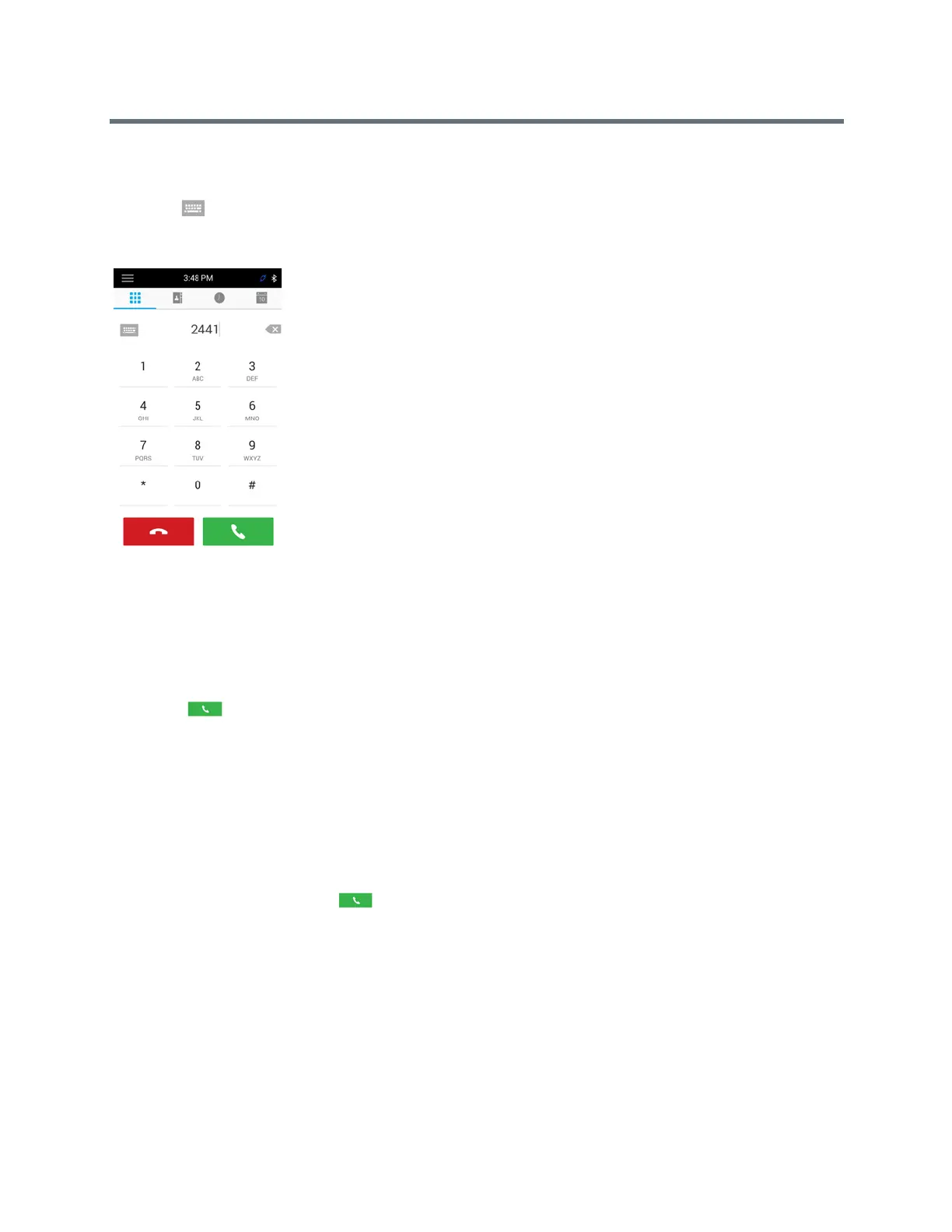Polycom RealPresence Trio Solution User Guide
Polycom, Inc. 23
Place Calls from the Dialer
The Dialer enables you to enter a number or IP address to place a call using the dial pad or onscreen
keyboard .
The Dialer
To place a call from the Dialer:
1 Do one of the following:
Tap Place a Call.
Tap a line key.
2 Enter your contact’s number or tap the onscreen keyboard and enter an IP address.
3 Tap .
Place an International Call
You can place calls to international numbers from the Dialer.
To place an international call:
1 In the Dialer, quickly tap the star key * twice.
A plus sign + is displayed.
2 Enter the number and tap .
Place Calls from Recent Call Lists
In addition to the Dialer, you can place calls from the Recent Calls list, which has calls that were recently
placed, answered, or missed. See the section View Recent Calls for more information on recent calls.
To place calls from the Recent Calls list:
1 Navigate to Recent Calls.
