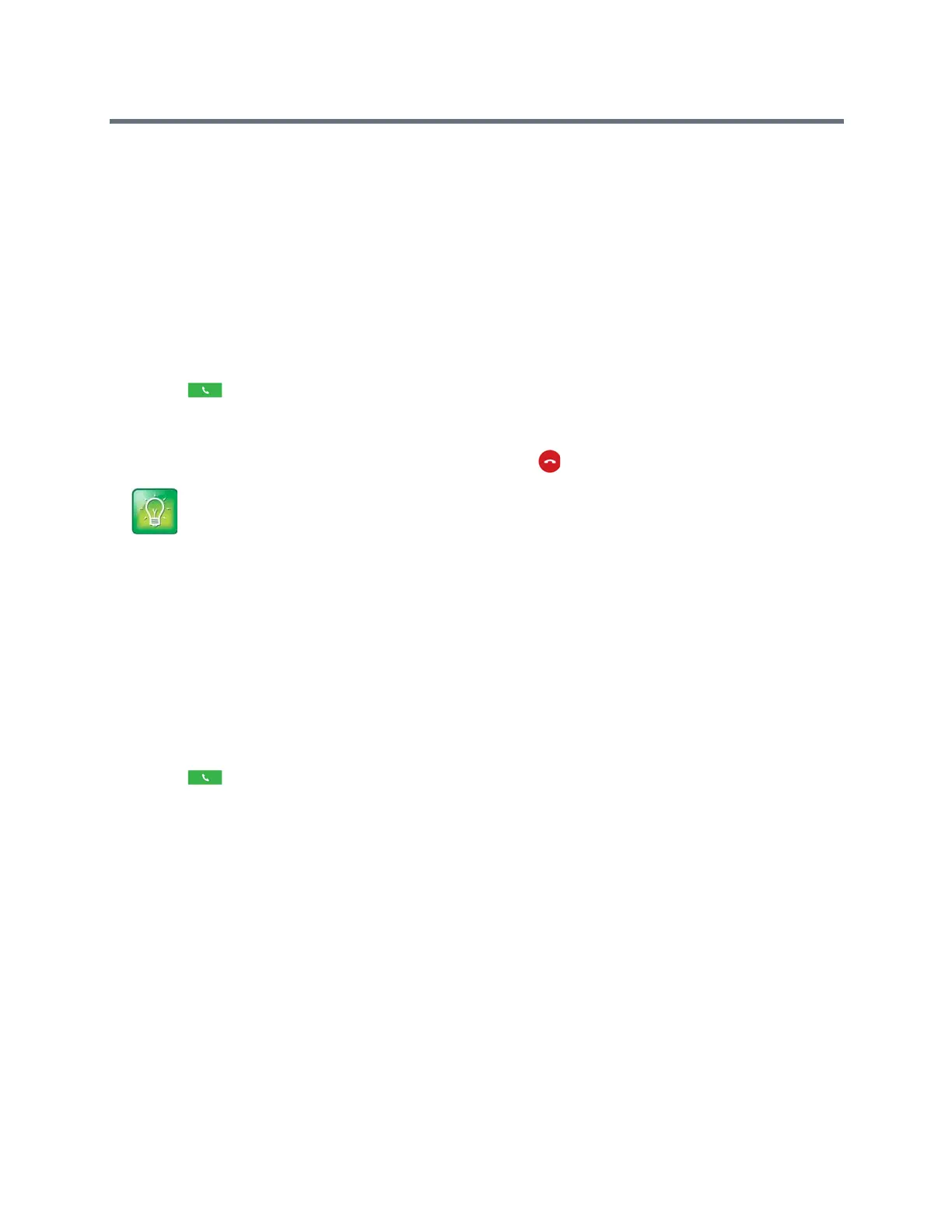Polycom RealPresence Trio Solution User Guide
Polycom, Inc. 26
Place an Intercom Call
The intercom on the system enables you to place a call to a contact that is answered automatically on the
contact’s phone. The intercom call is automatically answered only if the contact is not in an active call. If the
contact is in an active call, the contact can choose to answer the intercom call, or the intercom call is
answered automatically after the active call ends. Check with your system administrator to find out if this
feature is available on the system.
To place an intercom call:
1 From the Home screen, select Intercom.
2 Enter a number or select a contact from Contacts, Favorites, or Recent.
3 Tap .
The system plays a tone and the call is answered automatically on the contact’s phone.
4 Speak your message and wait for a reply.
5 If you do not need to wait for a response, tap Hang Up .
Place an Intercom Call during a Call
You can place an intercom call to another contact during an active call.
To use the intercom during a call:
1 Select Hold, and select the Intercom soft key.
The active call is placed on hold and the Dialer screen is displayed.
2 Enter a number or select a contact.
3 Tap .
4 After the call is answered, speak your message and select Hang Up.
5 Select Resume.
Place a Call over Bluetooth
When the RealPresence Trio 8800 is paired and connected with a Bluetooth-enabled mobile phone or
tablet, you can place a call on your device and use the system as a speakerphone for the call. See the
section Connecting Devices to the RealPresence Trio 8800 for information on connecting and pairing your
device with the RealPresence Trio 8800.
To place a call over Bluetooth:
1 Connect your device with the RealPresence Trio 8800 over Bluetooth.
2 On your device, place a call to a contact.
Tip: Quickly call a contact using the intercom
Your system administrator can set up the system to automatically call a specific contact when you
press the Intercom soft key. If the system is set up this way, press the Intercom soft key and wait for
the call to be answered before speaking your message.
