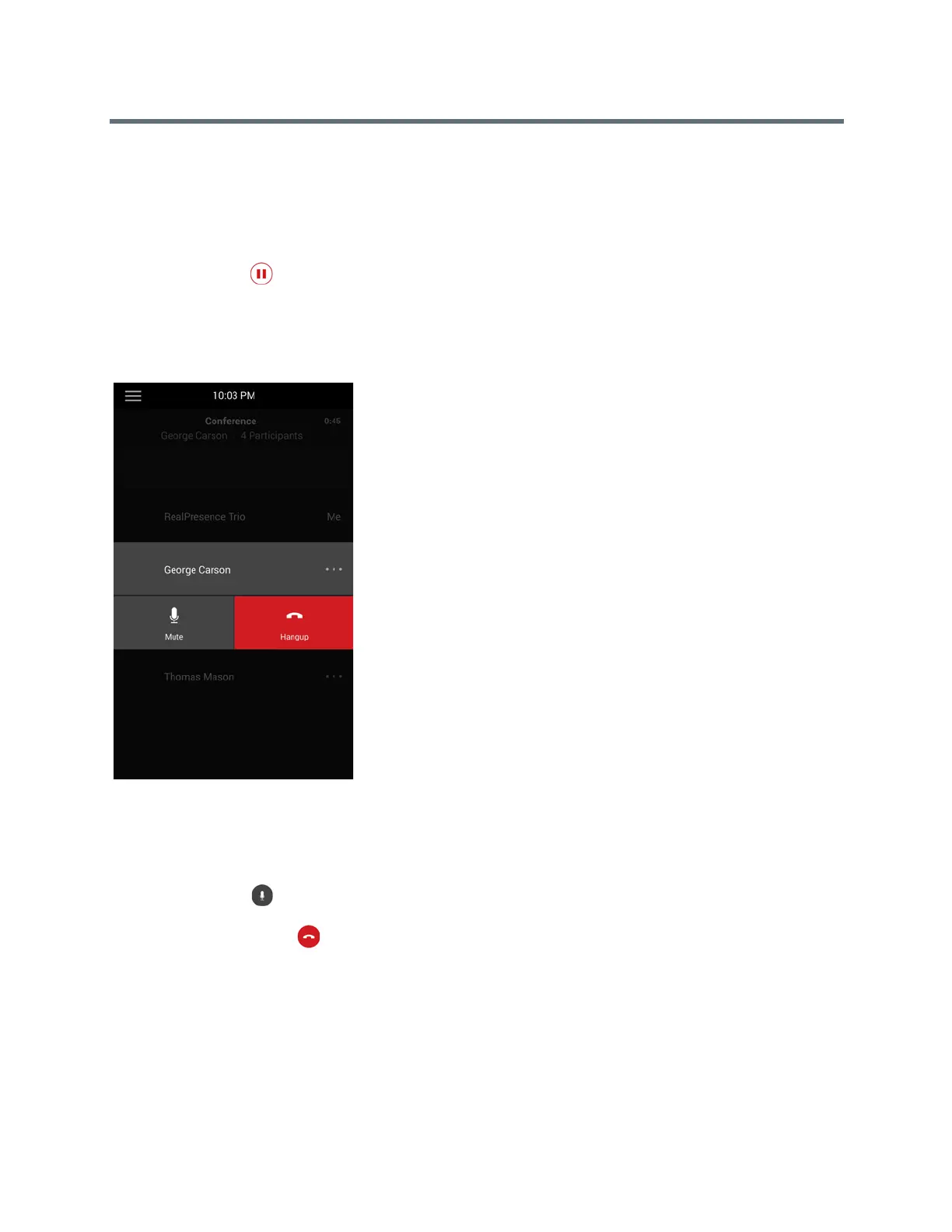Polycom RealPresence Trio Solution User Guide
Polycom, Inc. 39
Resume Conference Calls
Resuming a held conference call enables all participants to hear the audio of everyone on the call.
To resume a held conference call:
» Tap Resume .
Manage Conference Call Participants
If your system administrator enables the conference management feature, you can mute and remove
participants from the conference, as shown next.
To manage a participant in a conference call:
1 During an active conference, select the participant you want to manage.
2 Do one of the following:
Tap Mute to mute the participant. The muted participant can hear everyone, but no one can
hear the muted participant.
Select Hang Up to remove the participant from the conference.
Initiating and Managing Lync Conference Calls
When you are signed into Lync on the RealPresence Trio 8800, you can initiate conference calls with your
Lync contacts from the system. You can also manage conference participants, enable announcements, and
lock a conference. You can manage a maximum of 24 Lync conference calls at a time on the system.
However, you can have only one active conference call in progress.