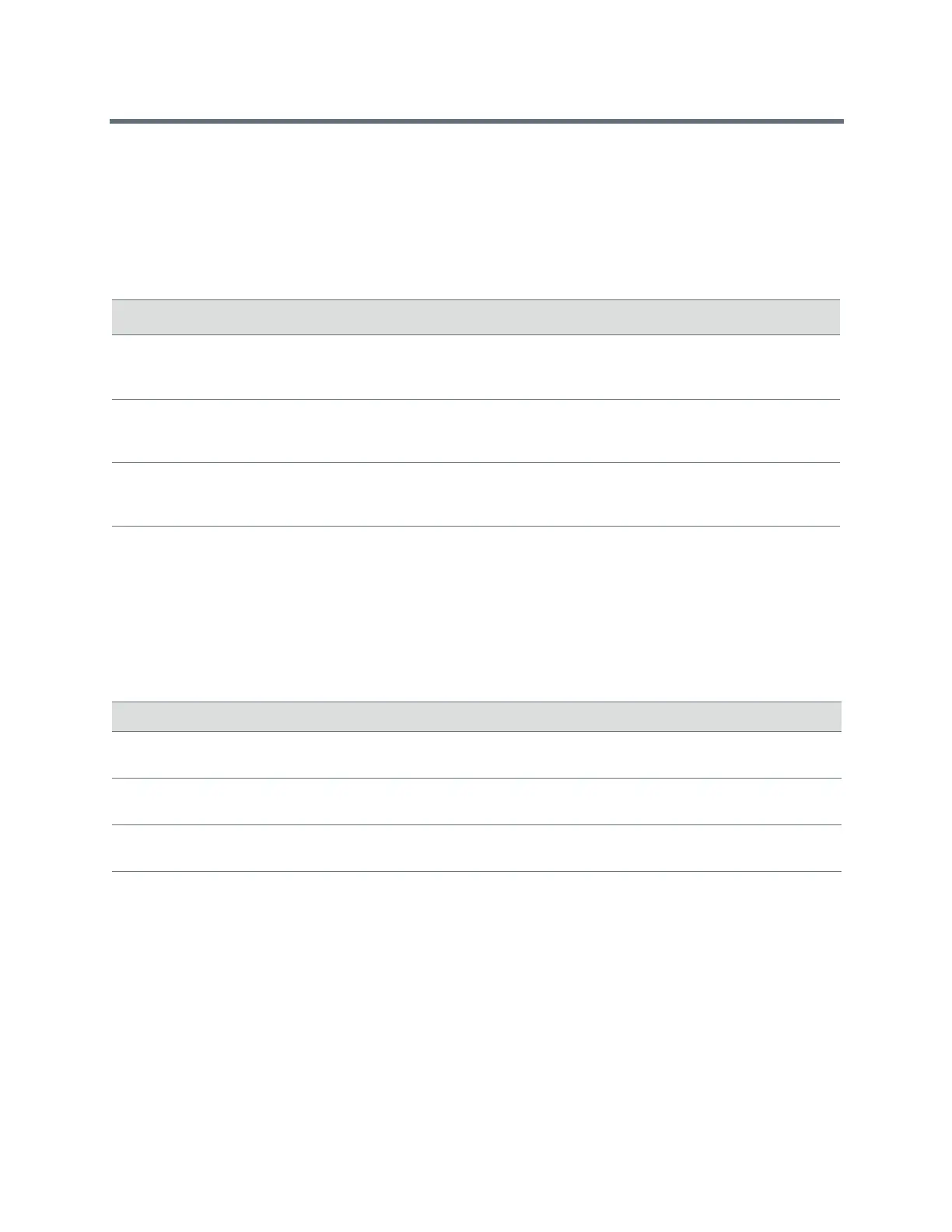Polycom RealPresence Trio Solution User Guide
Polycom, Inc. 85
Features for Vision-Impaired and Blind Users
The following table lists the accessibility features on the RealPresence Trio 8800 for visually-impaired
and blind users.
Features for Mobility-Impaired Users
The following table lists the accessibility features on the RealPresence Trio 8800 for mobility-impaired
users.
Accessibility Features on RealPresence Trio 8800 for Vision-Impaired and Blind Users
Accessibility Feature Description
Adjustable backlight settings You can change the brightness of the screen by adjusting
backlight intensity settings (see Setting the Backlight
Intensity and Timeout).
Plastic overlay A plastic overlay is available for placement on the
touchscreen for the volume keys to assist visually impaired
users with adjusting the volume.
Auto-answer feature The system can auto-answer calls, so you don't have to
select an option to answer a call (see Answer Calls
Automatically).
Accessibility Features on RealPresence Trio 8800 for Mobility-Impaired Users
Accessibility Feature Description
Auto-answer feature You can set the system to auto-answer calls, so you don't have to select an
option to answer a call (see Answer Calls Automatically).
Touchscreen The system has a large touchscreen that you can select, swipe, and press
to perform system functions and activate features.
Built-in speakerphone A built-in speakerphone allows you to use the system without having to use
a handset or headset.
