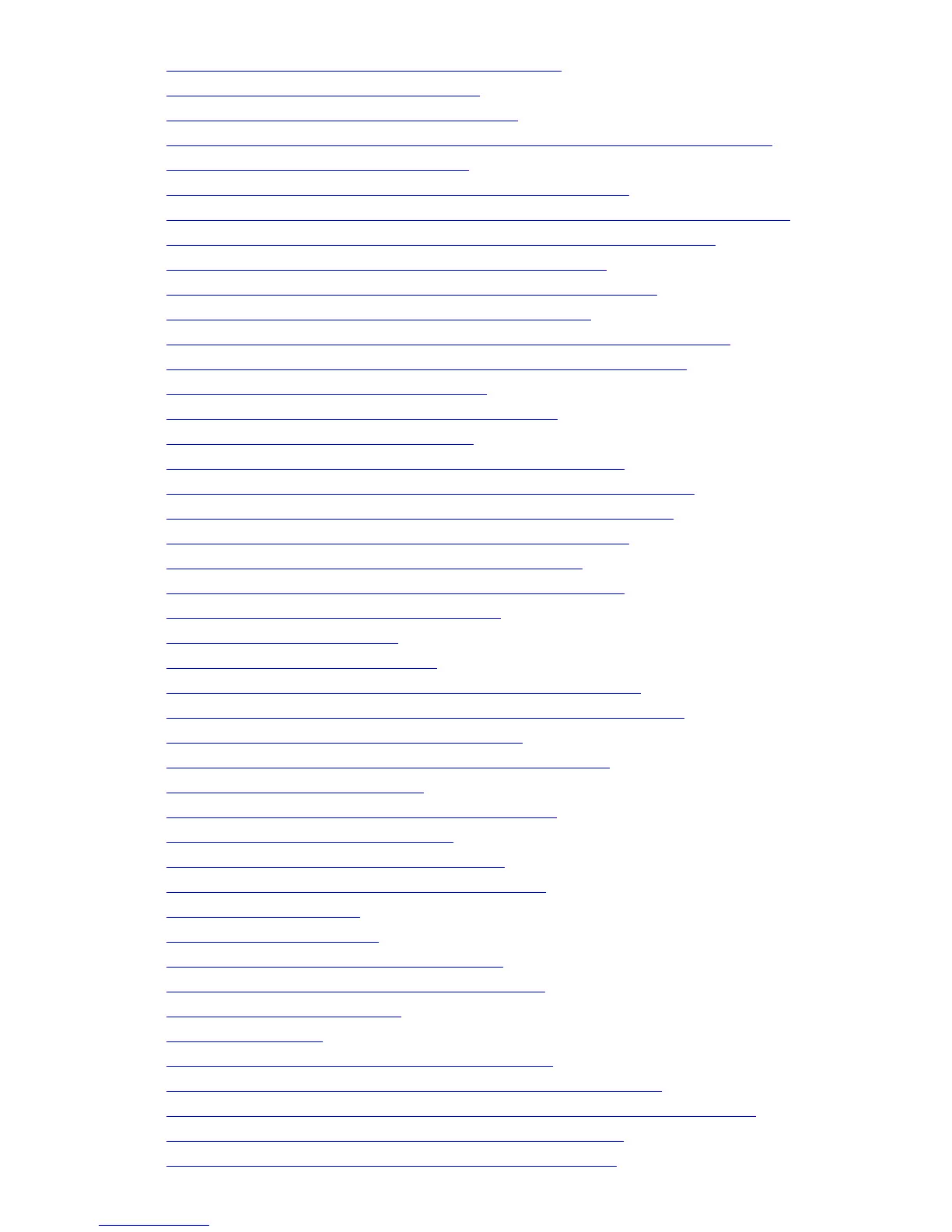8.14. AMGATEC -- Set Automixer Gating Control Mode
8.15.
AMGATER -- Set Automixer Gate Ratio
8.16.
AMGATET -- Set Automixer Gate Threshold
8.17.
AMGNOM -- Set Global Maximum Number of Open Mics for Bus Automixer
8.18.
AMHOLD -- Set Automixer Hold Time
8.19.
AMLMM -- Set Last Mic On Mode for Specified Automixer
8.20.
AMLMN -- Set Microphone That Will Remain On in Manual Last Mic On Mode
8.21.
AMNOM -- Set Local Maximum Number of Open Mics for Automixer
8.22.
AMNOMAT -- Select NOM Attenuation on Each Output
8.23.
AMOFFAT -- Set Off Attenuation for the Specified Automixer
8.24.
AMPRIOR -- Set Gating Priority for the Specified Mic
8.25.
AMREFB -- Set Automixer Reference Bias for the Specified Automixer
8.26.
AMREFE -- Enable Automixer Reference for Specified Automixer
8.27.
BAUD -- Set Baud Rate for RS-232 Port
8.28.
BLAUTO -- Enable Automatic BLDATA Messages
8.29.
BLDATA -- Request Level Information
8.30.
BLINFO -- Select Information to be Reported in BLDATA
8.31.
BROAD2 -- Broadcast Arbitrary Command Strings to RS-232 Port
8.32.
BROADA -- Broadcast Commands to Other Connected Devices
8.33.
BUSREF -- Set Which AEC Reference is Placed on EF Bus
8.34.
CGATE -- Query Camera Gating Status Information
8.35.
CGATEEN -- Enable Automatic Camera Gating Messages
8.36.
CGATET -- Set Camera Gating Hold Time
8.37.
DELAYO -- Set Output Delay
8.38.
DELAYOE -- Enable Output Delay
8.39.
DSPAUTO -- Enable Automatic DSPLOAD Status Messages
8.40.
DSPLOAD -- Query Percentage of Variable DSP Resources Used
8.41.
ERROR -- Enable or Disable Error Messages
8.42.
FADERGIL -- Set Fader Gain of Line Inputs as a Group
8.43.
FADERI -- Set Input Gain Fader
8.44.
FLOW -- Set Flow Control Mode for RS-232 Port
8.45.
FPLOCK -- Lock/Unlock Front Panel
8.46.
FPPSWD -- Change Front Panel Password
8.47.
GAINGIL -- Set Gain of Line Inputs as a Group
8.48.
GAINI -- Set Input Gain
8.49.
GAINO -- Set Output Gain
8.50.
GATE -- Query Gating Status Information
8.51.
GATEEN -- Enable Automatic Gating Messages
8.52.
GMUTEO -- Mute All Outputs
8.53.
ID -- Set Device ID
8.54.
LABEL -- Set or Query one of the Device Labels
8.55.
LAGC -- Enable or Disable Line Input Automatic Gain Control
8.56.
LAGCLINKAB -- Enable or Disable Stereo AGC Linking on Inputs A and B
8.57.
LAGCMAX -- Set Maximum Allowed Line Input AGC Gain
8.58.
LAGCMIN -- Set Minimum Allowed Line Input AGC Gain