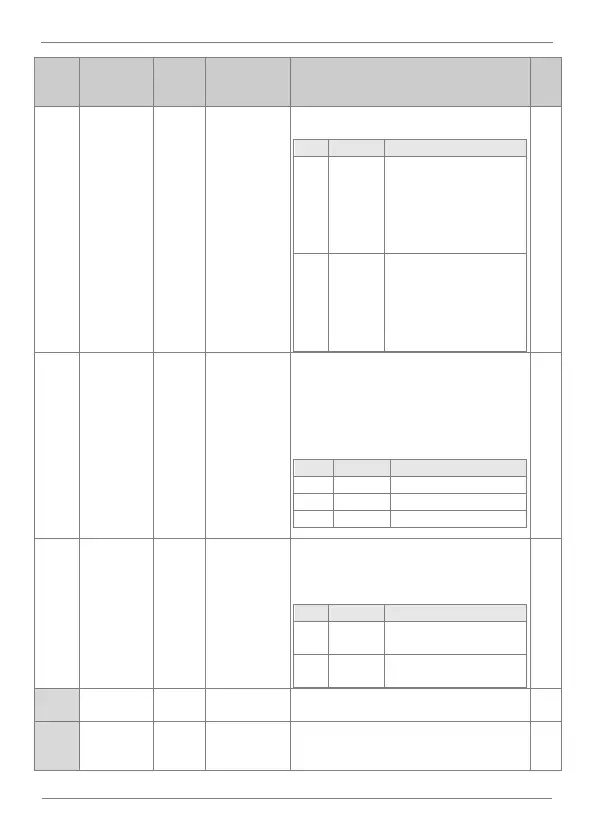DESCRIPTION OF PROGRAMMING PARAMETERS
Enables the acceleration ramp setting:
Allows accelerating or
decelerating with the same
ramp based on the
maximum frequency,
independently from the
operating frequency.
Allows defining the
accelerating/decelerating
time which will reach the
next speed reference
when working at constant
speed.
Set the time scale for all time-related values. It
is particularly useful when a more accurate
Acc/Dec times are required because of load
characteristics, or when the maximum time
range needs to be extended.
Set the input frequency. If the frequency
changes, so do all related settings (base
frequency, maximum frequency…).
Set drive frequency to
60Hz.
Set drive frequency to
50Hz.
Set the number of poles in the motor
according to its nameplate.
When a heavy load produces a big slip during
the start, configure this parameter to
compensate the motor slip.
