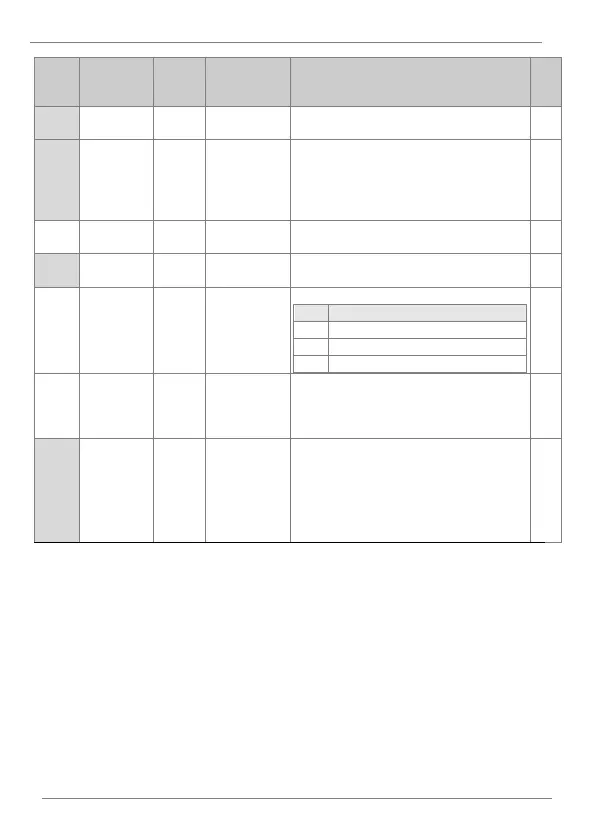DESCRIPTION OF PROGRAMMING PARAMETERS
Set the motor nominal current in accordance
with the nameplate.
Set the measured current at rated frequency
without load. If any difficulties are found when
measuring the current without load, this setting
should be between 30% and 50% of the motor
nameplate rated current.
Set the motor rated voltage according to its
nameplate.
Set the motor efficiency according to its
nameplate.
Select load inertia based on motor inertia.
Less than 10 times motor inertia
More than 10 times motor inertia
Fine adjustment of the output power
calculation, increasing its value if it is lower
than expected or reducing it to match the real
value.
Set the input voltage.
Note: The default setting value and this
parameter range will vary depending on the
drive supply voltage:
220V ➔220
400V ➔380
(*) This value depends on the motor setting.
