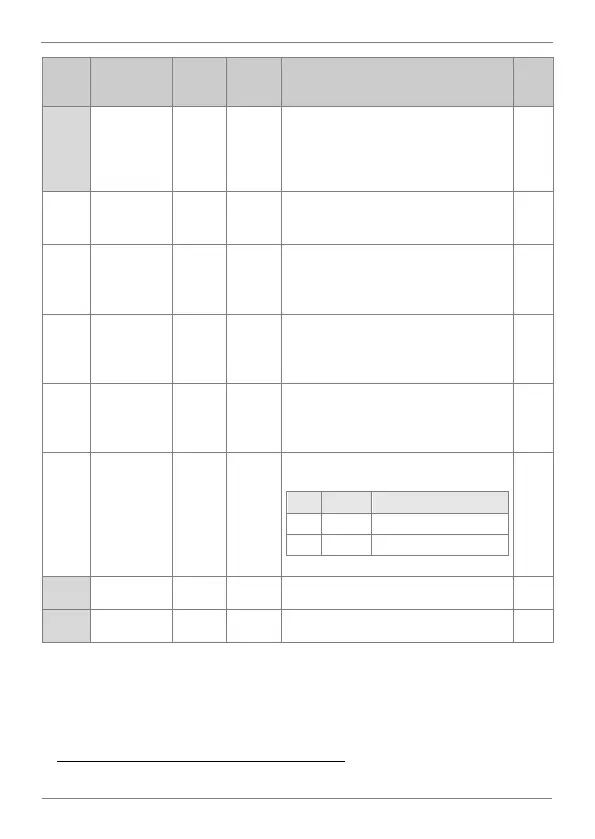DESCRIPTION OF PROGRAMMING PARAMETERS
Set the frequency value at which the drive will
enable the DC brake. The DC Brake
operation will start once the frequency is
below this value and the time set in
parameter Ad.14 has elapsed.
Acceleration
dwell
frequency
During the acceleration process, the drive will
pause at this frequency, keeping it constant
during the time set in parameter Ad.21.
During the acceleration process, this
parameter allows to define during how long
the drive will operate at the constant
frequency set in parameter Ad.20.
Deceleration
dwell
frequency
During the deceleration process, the drive
will pause at this frequency value, remaining
constant during the time period established
in parameter Ad.23.
During the deceleration process, this
parameter allows to set how long will the
drive be operating at the constant frequency
set in parameter Ad.22.
Enable or disable the frequency limit.
Frequency limit disabled.
Set the lower frequency limit if parameter Ad.
24 is set as YES.
Set the upper frequency limit whenever
parameter Ad. 24 is set as YES.
[10] These parameters will only be displayed if Ad.8 is set to 1 (DCBRAKE).
[
] These parameters will only be displayed if Ad.24 is set to 1 (YES).