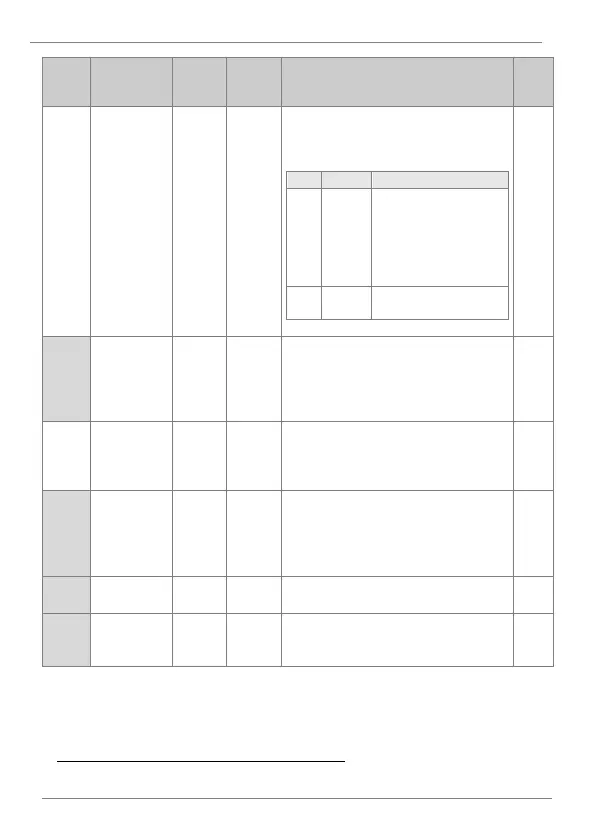DESCRIPTION OF PROGRAMMING PARAMETERS
This parameter allows operating the drive if
once powered up the start command is
already present.
The drive will NOT
operate if the start
command is present on
power up. To operate, a
stop command should
previously be sent.
The drive starts after
powering up.
Set the time during which the equipment
applies DC voltage before starting to
accelerate when the equipment is set in DC
start mode. To enable the DC start,
parameter Ad.7 must be set to ‘DCSTART’.
Current
injection DC
start
Set the start current level when the
equipment is set in DC START mode. To
enable DC start option, parameter Ad.7 must
be set to ‘DCSTART’.
Set the time before starting the DC Brake.
Once the frequency is below the value
adjusted in parameter Ad.17 the drive will
wait this time before starting the DC Brake
operation.
Set the DC Brake operation time.
Set the current level which will be applied to
the motor in percentage of the motor rated
current during DC Brake operation.
] This parameter will only be displayed if Ad.7 is set to 1 (DCSTART).
[
] These parameters will only be displayed if Ad.8 is set to 1 (DCBRAKE).
