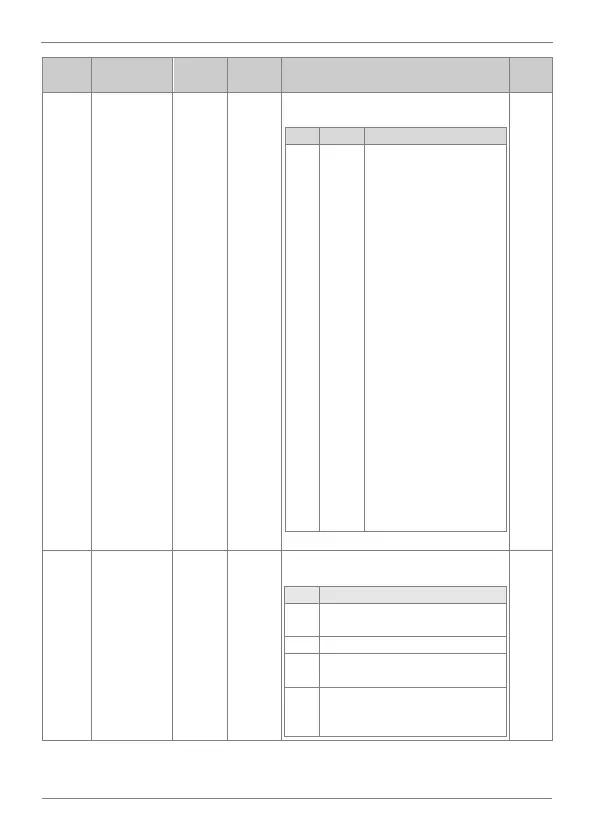The speed search is
carried out as it controls
the ripple current which is
generated by the counter
electromotive force during
no-load rotation. This
mode establishes the
direction of the idling motor
(forward/reverse), thus the
speed search function is
stable regardless the
direction of the idling motor
and of operation
command. However, since
ripple current is used, the
idle frequency is not
accurately determined and
re-acceleration may start
from zero speed when the
speed search is performed
for the idling motor at low
speed (about 10 - 15 Hz,
though it depends on
motor characteristics).
Speed search when the drive is
energized, if the start command is
present.