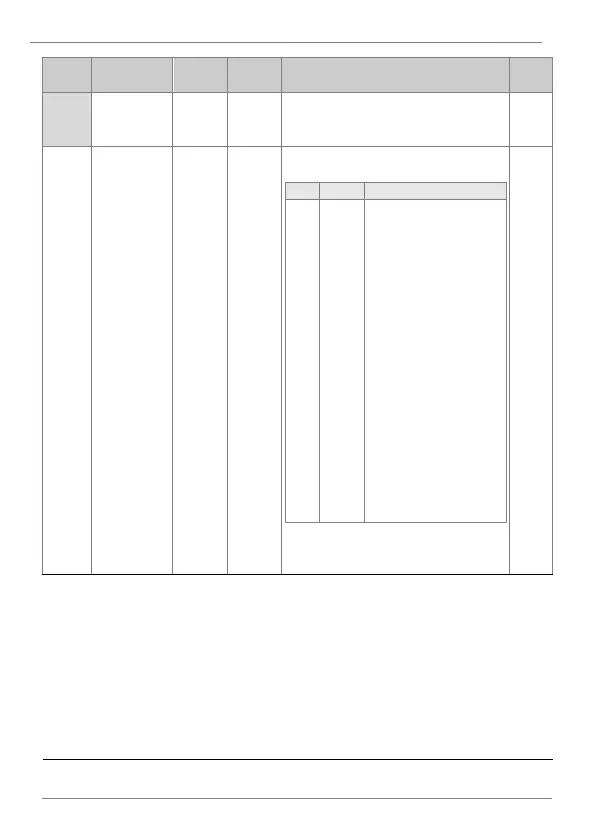Speed search is carried
out as it controls the drive
output current during idling
below Cn.72. If the
direction of the idling motor
and the direction of
operation command at
restart are the same, a
stable speed search
function can be performed
at about 10 Hz or lower.
However, if the direction of
the idling motor and of
operation command at
restart are different, the
speed search does not
produce a satisfactory
result because the
direction of idling cannot
be established.
