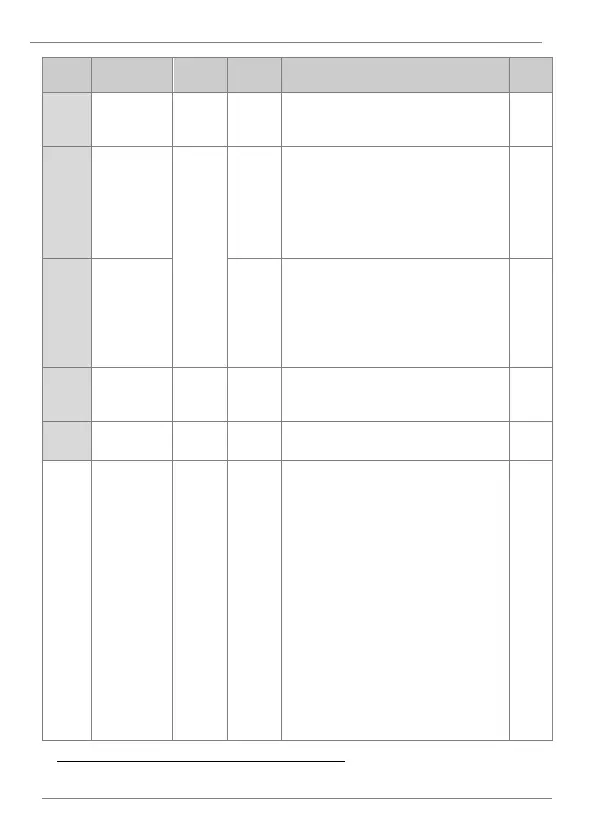When the input power supply is
disconnected, the drive DC link voltage
decreases and a low voltage trip occurs
blocking the output. A kinetic energy
buffering operation uses regenerative
energy generated by the motor during the
blackout to maintain the DC link voltage.
This extends the time for a low voltage trip
to occur after a sudden power interruption.
This parameter allows selecting the kinetic
energy buffering operation. If 1 or 2 is
selected, it controls the drive output
frequency and charges the DC link (drive
DC part) with energy generated from the
motor.
Note: Continues on the next page.