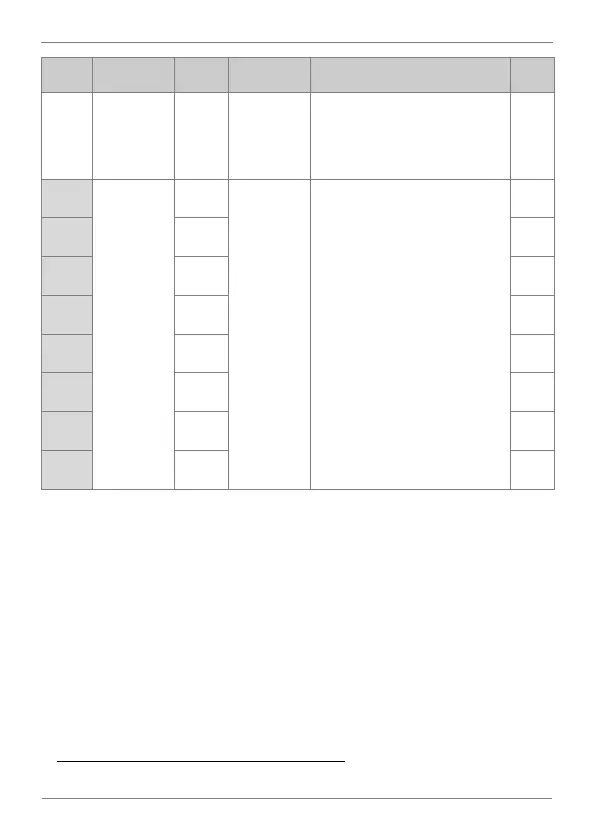DESCRIPTION OF PROGRAMMING PARAMETERS
Configure a group of addresses to
read several output parameters at
once. The user must set the number of
parameters and then configure them in
CM.31-38.
Output
communication
addresses 1 to
8
Define the output parameter group for
data transmission, so that addresses
configured in CM.31-38 ca be used to
send several parameters at once in the
same communications frame.
The size of the group is set in CM.30
] Only parameters corresponding to the value set in CM.30 will be shown (E.g., if
CM.30 = 3, parameters CM.31, CM.32 and CM.33 will be shown).
