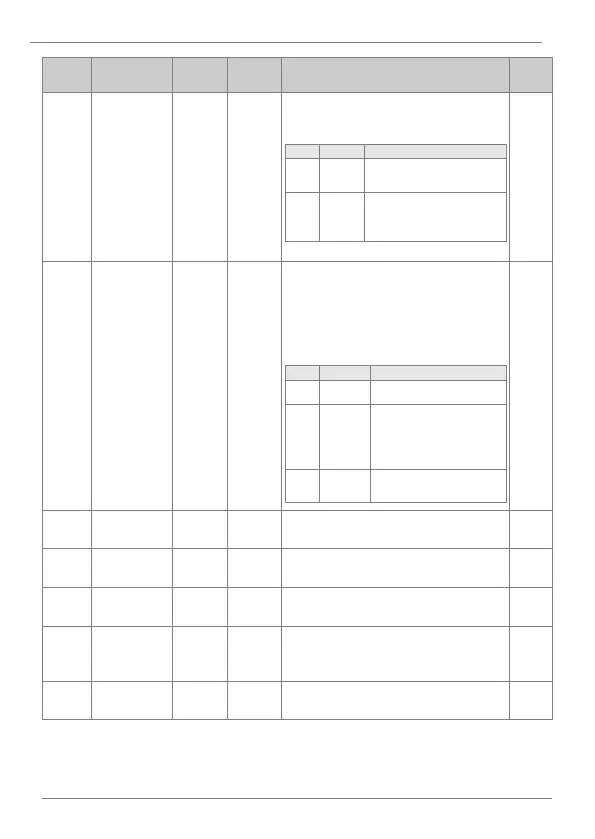DESCRIPTION OF PROGRAMMING PARAMETERS
Action in case
of fan trip
Select the action to carry out in case a fault
within the cooling fan is detected:
The drive generates a Fan-
trip.
The drive will enable the
relay configured as
‘VentWarn’.
Enable an optional card fault (if any is used).
Set the operation mode for the drive when a
communication error occurs between the
option card and the drive, or when the
optional card is detached during operation.
The drive output is
blocked and fault trip
information is shown on
the display.
Motor decelerates to the
value set at Pr.7.
It allows setting a delay for low voltage fault.
When this parameter is set to NO and a low
voltage situation occurs, the drive trips.
This parameter allows showing the
accumulated percent of fan usage.
Fan exchange
warning level
Set fan exchange warning level. When the
value is reached, the EFAN warning
appears.
