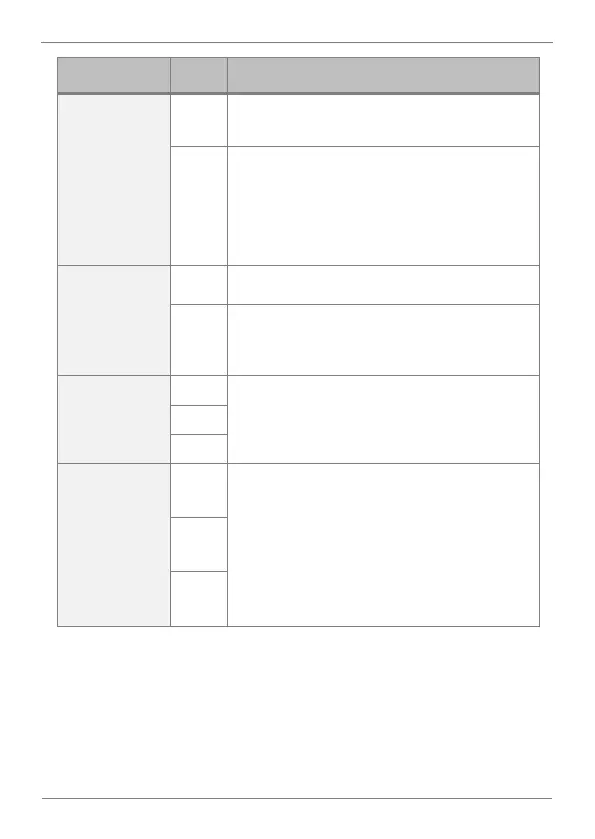Configurable voltage/current input using the SW2 switch.
Voltage / Current Analog Input (0~10V (max 12V) / 4~20mA
(max24mA, input resistance: 249Ω)).
Frequency Setting (Pulse Train) 0~32kHz.
- Low level: 0-0.8V
- High Level: 3.5-12V
In IP66 drives, this input is shared with the P5 terminal. This
terminal must be set as TI in the parameter G5.69 to use it
as a train pulse input. For more information consult the
Programming and Software Manual.
Configurable analogue output V/I (0~10V (max 12V/10mA) /
0~20 mA (max 24mA)).
Pulse Output signals 0~32kHz and 0-12V. Use only a wire to
connect this signal to the input of another SD300 drive. Do
not install any resistor.
In IP66 drives, this output is shared with the Q1 terminal.
Communication port RS485 with Modbus protocol up to
115200 Kbit/s.
Safe Torque Off (STO) input available by default. Used to
block the drive’s output in an emergency. Built-in two NC
relays SA and SB. (24VDC, <25mA.)
Conditions:
- Normal Operation: Both the SA and SB terminals are
connected to the SC terminal.
- Output Block: One or both of the SA and SB terminals
lose connection with the SC terminal.
[1] Only available in IP20 drives.