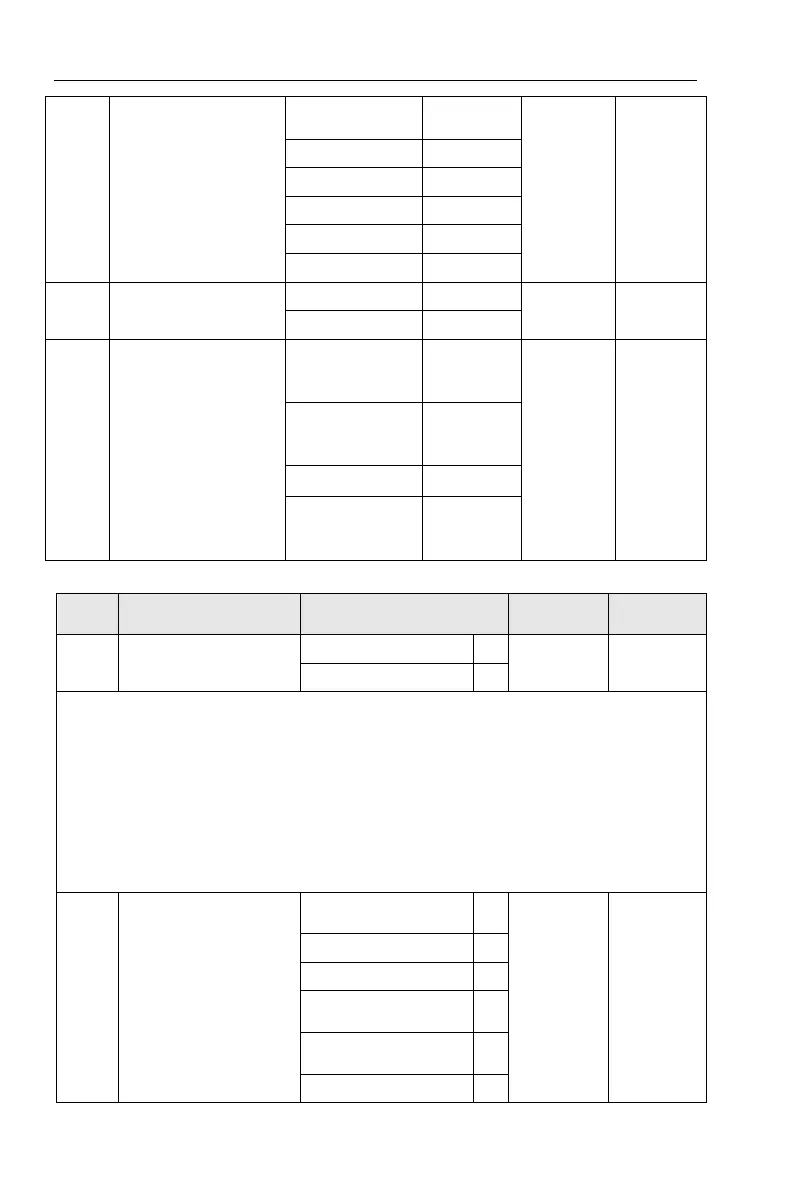Used to select the inverter control mode: speed control or torque control.
PI9000 multifunction digital terminal has two related functions on torque control:
torque control banned (function 29), and speed control / torque control switching (function
46). The two terminals must use in conjunction with FA.00 so as to switch between speed
control and torque control.
When the speed control / torque control switching terminal is invalid, the control mode
is determined by FA.00, if the terminal is valid, the control manner is equivalent to the
FA.00's value negated.
In any case, when the torque control ban terminal is valid, the inverter is fixed at speed
control mode.
