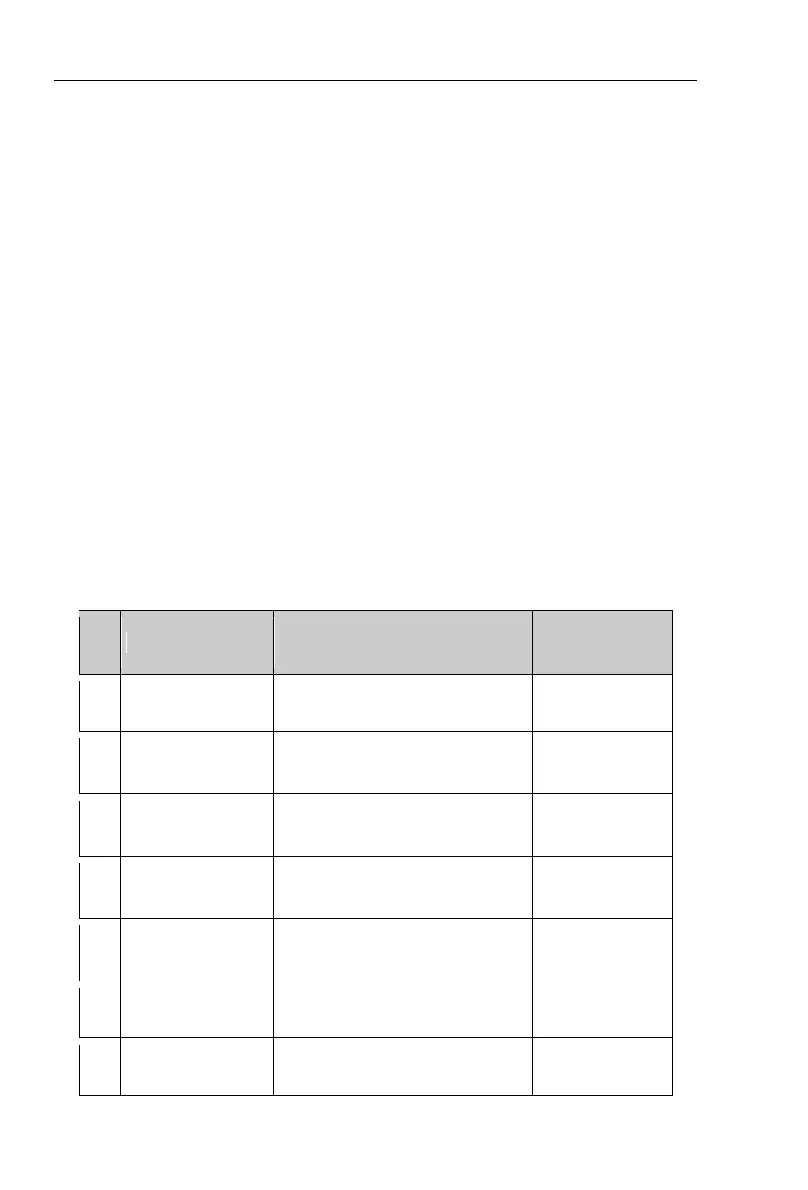Chapter 5 Function parameter
34
Chapter 5 Function parameter
5-1.Menu grouping
Note:
“★”: In running status, can not modify the parameter setting
“●”: The actual testing data, can not be modified
“☆”: In stop and run statuses, both can be changed;
“▲”: “Factory parameter”, no change about it.
“_” means the factory parameter is related to power or model. Please check the details in the
involved parameter introduction.
Note:“Superscript ³”means software version is C3.00 and the keyboard just like the above with
MCU can do the functions.
Change limit refers to whether the parameters are adjustable.
y0.01 is used for parameters protection password. Parament menu can be enter into
only after inputting the right password in the function parament mode or user change
parameter mode. When the y0.01 setted to 0, the password is canceled.
Parameter menu is not protected by password under user customized parameters
mode.
F group is the basic function parameters,E group is to enhance function parameters,
b group is a function of motor parameters, d group is the monitoring function
parameters.
Monitoring
function group
Monitoring frequency, current, etc
Frequency setting, control mode,
acceleration and deceleration time
Analog and digital input functions
Analog and digital output
functions
Start and stop
control group
Start and stop control parameters
Vector control
parameters
Vector control parameters
